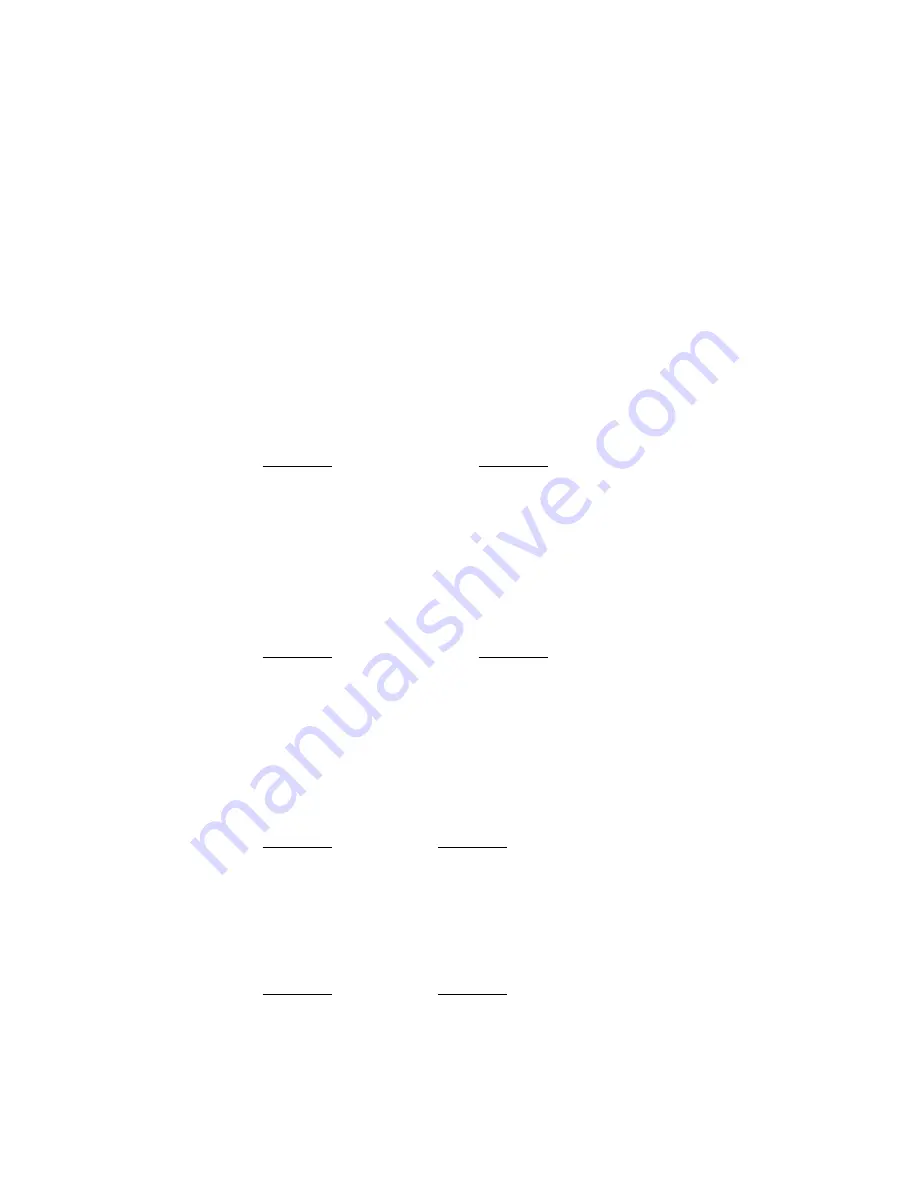
11/25/96
➆
6270 Programming Tips
89
Conditional looping (
REPEAT
/
UNTIL
and
WHILE
/
NWHILE
) entails repeating a set of
commands until or while a certain condition exists. In conditional branching
(
IF
/
ELSE
/
NIF
), a specific set of commands is not executed until a certain condition exists.
Both rely on the fulfillment of a conditional expression, a condition specified in the
UNTIL
,
WHILE
, or
IF
commands.
Flow Control
Expression
Examples
This section provides examples of expressions that can be used in conditional branching and
looping commands (
UNTIL
,
WHILE
, and
IF
). These expressions can be constructed, in
conjunction with relational and logical operators, with the following operands:
❏
Numeric Variables and Binary Variables
❏
Inputs and Outputs
❏
Current Motion Parameters and Status
❏
Current Actual and Commanded Position
❏
Error, Axis, and System Status
❏
Timer Value
❏
Data Read from the Serial Port
❏
Data Read from the RP240
Numeric and
Binary Variables
A numeric variable (
VAR
) can be used within an expression, if the variable is compared against
another numeric variable, a value, or one of the comparison commands (
A
,
AD
,
ANV
,
D
, DAC,
FB,
PC
, PCA, PCC,
PCE
,
PER
,
PE
,
TIM
,
V
,
VEL
). When comparing a variable against
another value, variable, or comparison command, the relational operators (
=
,
>
,
>=
,
<
,
<=
,
<>
) and logical operators (
AND
,
OR
,
NOT
) are used.
Expression
Description
(VAR1<VAR2)
True expression if variable 1 is less than variable 2
(VAR1>=25ØØ)
True expression if variable 1 is greater than or equal to 2500
(VAR1=1AD)
True expression if variable 1 is equal to the deceleration of
axis 1
(VAR1<VAR2 AND VAR4>1PE)
True expression if variable 1 is less than variable 2 and
variable 4 is greater than axis 1 actual position
A binary variable (
VARB
) can be used within an expression, if the variable is compared against
another binary variable, or a value. When comparing a variable against another value or
variable, the relational operators (
=
,
>
,
>=
,
<
,
<=
,
<>
) and logical operators (
AND
,
OR
,
NOT
)
are used.
Expression
Description
(VARB1<>VARB2)
True expression if binary variable 1 is not equal to binary
variable 2
(VARB1=b11Ø1 X111)
True expression if binary variable 1 is equal to
1101 X111
(VARB1<VARB2 AND VARB4>hF)
True expression if binary variable 1 is less than binary
variable 2 and binary variable 4 is greater than the
hexadecimal value of
F
Inputs and
Outputs
An input or output operand (
IN
,
INO
,
LIM
,
OUT
) can be used within an expression, if the
operand is compared against a binary variable or a binary or hexadecimal value. When making
the comparison, the relational operators (
=
,
>
,
>=
,
<
,
<=
,
<>
) and logical operators (
AND
,
OR
,
NOT
) are used.
Expression
Description
(IN.12=b1)
True expression if input 12 is equal to 1
(LIM>h3)
True expression if limit status is greater than hexadecimal 3
Current Motion
Parameters and
Status
Motion parameters consist of
A
,
AD
,
D
,
V
,
VEL
, and
MOV
. The motion parameters can be
used within an expression, if the operand is compared against a numeric variable or value. The
motion status operand must be compared against a binary variable or a binary or hexadecimal
value. When making the comparison, the relational operators (
=
,
>
,
>=
,
<
,
<=
,
<>
) and
logical operators (
AND
,
OR
,
NOT
) are used.
Expression
Description
(VAR1<1VEL)
True expression if the value of variable 1 is less than the actual
velocity of axis 1
(1AD=25ØØØ)
True expression if axis 1 deceleration equals 25000
(MOV=bØØ)
True expression if moving status equals ØØ (axes 1 & 2 are not
moving)






























