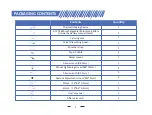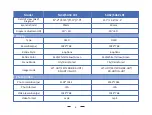1
1
2
3
4
5
6
8
7
9
10
11
12
13
14
15
16
17
B
u�on panel
Focus lever
L
ens focus ring
R
ange finder
(LRF model)
D
iopter focus
P
ower/Sleep
B
a�ery cap
O
bjec�ve lens
R
ed dot pointer
R
ange emi�er
R
ange receiver
I
lluminator
T
F Card slot
T
ype C- charging port
H
DMI port
P
ica�nny rail
L
ens cap
NO.
Name
No.
Name
No.
Name
2
.Installa�on
1.Unboxing
T
he ba�ery installa�on steps are as follows:
B
efore using this device, please do the following:
Open the box and remove the device.
Check to ensure that the package contents listed above are all included in the box.
Check the device for any damage to the display, body, lens, bu�ons, etc.
Make sure that the objec�ve lens and eyepiece are clean & func�oning properly.
Note: If any accessories are missing or damaged, please contact our a�er sales service at once.
1
2
3
4
INSTALLATION
9