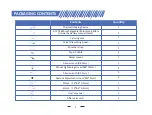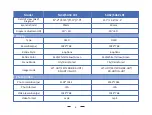K
ey 3
Home screen mode:
Press [OK] to start the range detec�on func�on. If using the version with the laser range finder (LRF), the distance will be
measured automa�cally.
The standard version will display “0m” or "0yds". Please note: For non (LRF) version, the distance is not measured
automa�cally, and you need to manually input the target distance value.
Press [OK] a second �me to turn on the B.C indicator (when the B.C func�on is turned off, the range indicator is turned off).
Press [OK] a third �me to turn off the B.C indicator; (when the B.C func�on is turned on).
1
. Single press:
hot/iron mode.
②
Menu mode: press [-] to scroll down or adjust the relevant op�on se�ngs.
2
. Press and hold
:
①
Home screen mode: press and hold [OK] to enable the recording func�on, and press and hold [OK] again to
save the video and exit.
②
Menu mode:
pressing [OK] confirms or saves the function.
3
. Double press
:
Home screen mode: double press [OK] to start the shu�er correc�on func�on.
①
Home screen mode: press [-] to switch the display mode between: White hot/sky/edge/black hot/red
2
. Press and hold
:
Press and hold [-] to take a photo.
17