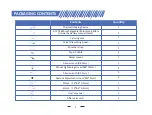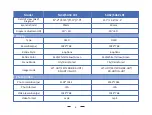To adjust the “zero” value -- move the crosshair on the screen display towards the point of impact by adjus�ng "X"
and "Y" values.
Set the "SAVE" item to "Y", a�er the se�ng is completed. Press and hold [Menu] to save and exit.
Note
:
The first item "RTZ" in the sub-menu represents the saved “zero” se�ng, there are five profiles A-E. The "X"
and "Y" values represent the corresponding display posi�ons of the crosshairs. "Style" represents the correspond-
ing re�cle type. "Color" represents the corresponding color of the re�cle.
OPERATION INSTRUCTION
1
. Shortcut Mode
5
6
14