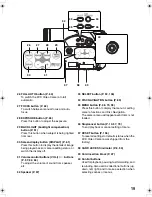18
13 Viewfinder (P. 6, 35)
14 Dioptre control (P. 35)
To adjust the focus of image appearing in the
viewfinder. (Pull out the viewfinder.)
15 ACCESS/PC indicator (P. 8, 49, 50)
Will blink or light when the disc in DVD Video
Camera is accessed (write or read is executed)
or the DVD Video Camera is connected to PC.
16 Photo shot button (P. 50)
Used when shooting still images.
17 DISC EJECT lever (P. 44)
Press and release this lever to open disc guide.
18 Disc insertion block (P. 44)
19 BATTERY EJECT button (P. 40)
Press it when removing the battery.
20 Battery attachment platform (P. 40)
21 Record (REC) button (P. 49)
Used when recording movies.
22 LOCK switch (P. 23, 49)
In
mode, set the LOCK switch to
(to the
upper left) to lock the power switch so that it does
not accidentally move to
.
From
mode, you cannot move the LOCK
switch to the upper left to lock the power switch.
23 Power switch (P. 48, 49, 50)
24 Shoulder strap holders (P. 33)
25 Grip Belt (P. 32)
14
20
15 16 17
18
21
19
22
23 24
25
13
VDR-M75M55EB.book Page 18 Tuesday, May 17, 2005 10:32 AM