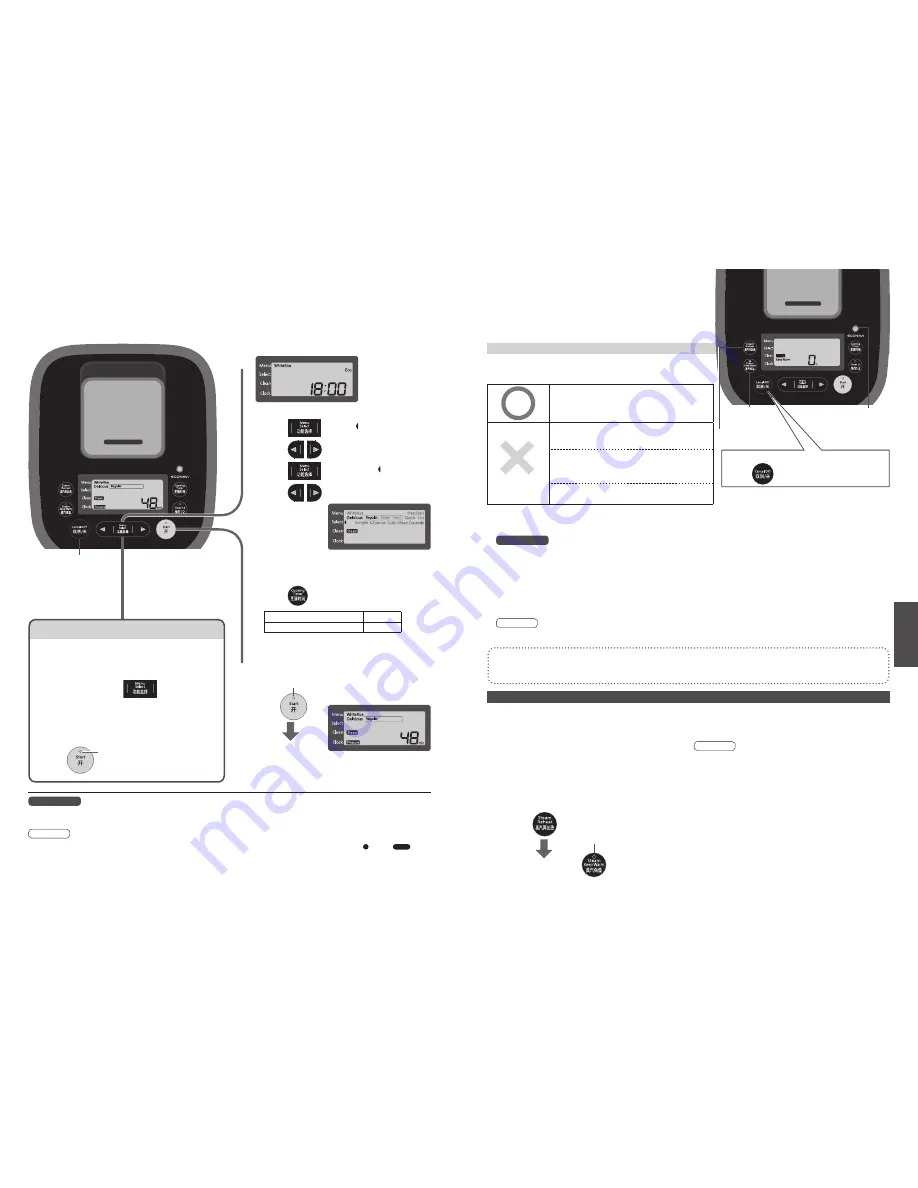
15
14
English
Using Different Programs
Keeping Warm
1
Check the program
O
To change the program.
Press
and set “ ” to “Menu”.
Press
and select a program.
Press
again and set “ ” to “Select”.
Press
and select a program.
The flashing location indicates the
program that is currently selected.
O
To cook “Congee”.
Press
and set the time.
Allowable timer setting
Unit
1 h 00 min - 4 h 00 min
30 min
O
To set the timer.
(P.16)
O
To select the “Cook” program.
(P.17)
2
Press the “Start” button
Press
Flashing
.
Cooking starts.
O
When the buzzer sounds after cooking, the steaming
stage has finished. Mix the rice immediately.
(This is to allow excess moisture to evaporate.)
O
To cancel an
operation
Precautions
O
To continuously cook rice, replace the water in the Water Vessel and start cooking after waiting for 5 minutes
or more.
Notes
O
As an aid for the visually impaired, the “Start” and “Cancel/Off” buttons have raised parts “ ” and “
”.
O
To make it easier to distinguish between decision points (for instance, the “Menu Select” button being at
“Menu”), the beeping sound has been changed to “beep-beep”.
O
The display changes according the selected cooking program.
For the “Quick”, “Mixed”, “Casserole” and “Rice” programs, the Rice Cooker will display the current time until
approximately 10 minutes before the rice is ready. It will then switch to show the time until the rice is ready.
Steam Keep Warm (Automatic)
O
Once the rice is cooked, program switch automatically to
the keep warm function.
(Please mix the rice immediately after cooking ends.)
O
Delicious
O
1-2 person
O
Quick
O
Sushi
O
Eco
The Rice Cooker
will switch
automatically to the
keep warm function,
but we do not
recommend this.
O
Congee
If congee is kept warm, it may become
very sticky.
O
Mixed
O
Casserole
Use of the keep warm function can also
cause the Inner Lid to rust, adversely
affect the flavor of the rice.
O
Brown Rice
O
Grains
Flavor can be adversely affected.
O
Steam will be injected automatically approximately 5 to 6 hours after starting to warm the rice to prevent the rice
from becoming dry or to reduce warming odors.
(The time may vary depending on the program or quantity of rice.)
Precautions
O
Do not use the keep warm function for more than 12 hours.
O
If you live in a region of high temperature and humidity:
Increase the keep warm temperature from 60 to 74. (P.34)
(Odor can be a problem.)
O
If the odor is a problem:
Use the cleaning function (P.26) and increase the keep warm temperature from 60 to 74. (P.34)
O
To prevent odors and condensation during the keep warm state:
Do not cancel the keep warm function or remove the Power Plug while leaving the rice in the Rice Cooker.
O
To prevent odors:
Do not use the keep warm function with the Rice Scoop still in the Rice Cooker.
Notes
O
A keep warm time of up to 23 hours is displayed in 1 hour units (“0” is displayed for times of less
than 1 hour).
O
After 24 hours, the display returns to the current time.
ECONAVI
When the keep warm function is in use, the Rice Cooker applies an amount of heat
corresponding to the amount of rice.
«
For further details, see Q&A (About ECONAVI). (P.28)
Steam Reheat (manual)
O
Rice to be heated to high temperature from the keep warm state.
O
Inject steam to prevent the rice from becoming dry and to reduce warming odors.
O
Adjust the amount of steam injected and the time required for reheat according to the quantity of the rice in
keep warm state.
1
Check the water in the Water Vessel
(more than half is required)
O
Refill water if the level is low.
2
In the keep warm state
Mix the rice
3
Press the “Steam Reheat” button
Press
.
Reheat starts.
Flashing (Approx. 5 min–7 min)
O
When the buzzer sounds, mix the rice immediately.
The rice is now ready to be eaten.
Notes
O
Reheat cannot be used in the following situations.
• When the rice is cold (buzzer beeps 4 times).
• When the keep warm function is not in use.
O
Reheating two or more times will adversely affect the
flavor of the rice.
Do I have to select a program every time?
O
The “Delicious” and “Eco” programs under “White
Rice” are stored.
For other programs, the following operation allows
you to call up the most recently used program.
1
Press and hold down
(
for approximately
)
2 seconds
O
You will hear a “beep” as soon as you press the
button, but continue to hold it down. You will hear
a second “beep” and the most recently used
program will appear.
2
Press
Flashing
O
To return to the
keep warm state
O
To reheat from the
keep warm state
O
Lights during
ECONAVI
operation
O
To turn off the keep warm function
Press
and then remove the Power Plug.























