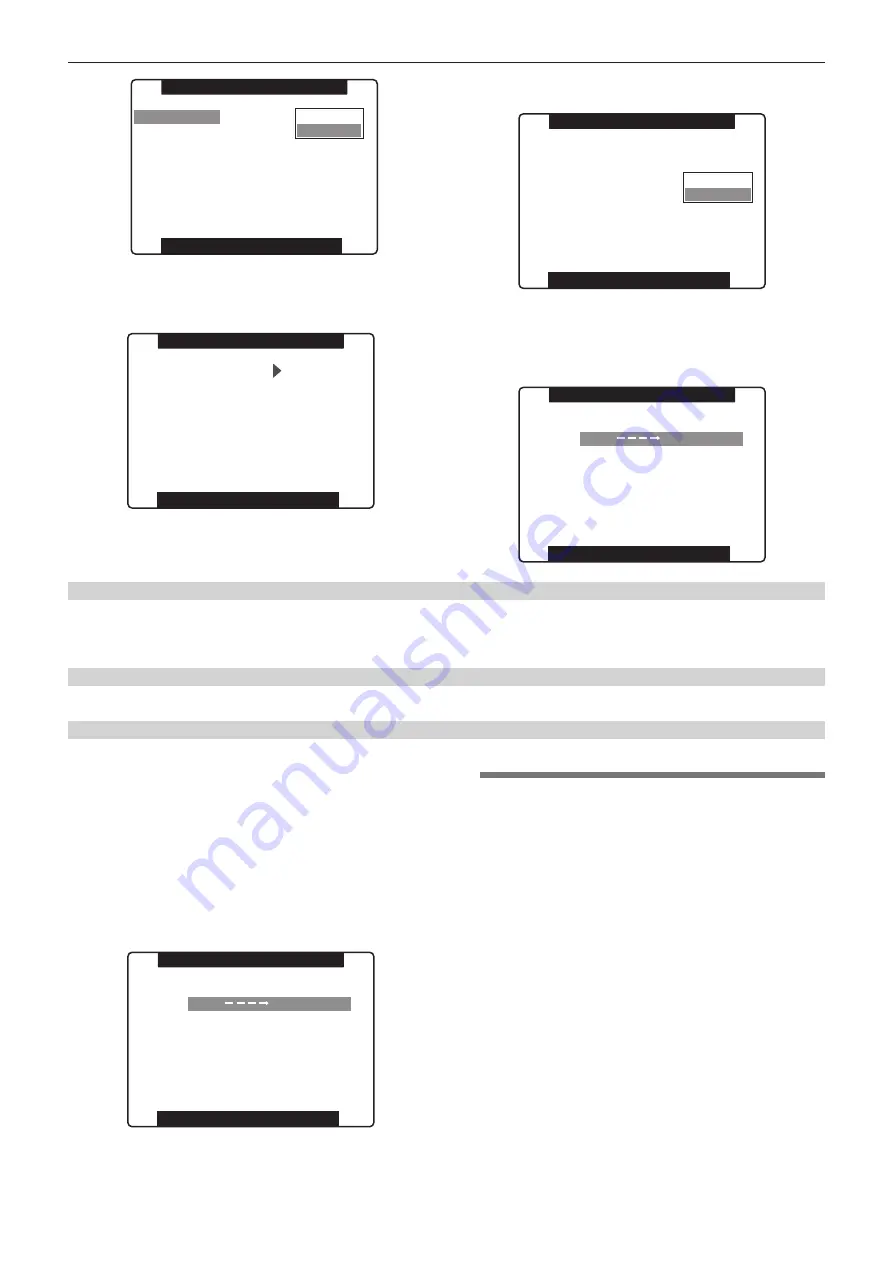
– 86 –
Chapter 4 Adjustments and Settings for Recording — Handling setting data
CARD FUNCTIONS
SCENE FILE
USER FILE
SD CARD FORMAT
RETURN
CHANGE
>>>
PUSH MENU TO RETURN
3
Press and turn the jog dial button to select the file number
(1 to 4).
To apply a setting, press the jog dial button again.
SCENE FILE(SD CARD)
FILE SELECT
READ
WRITE
FILE 1
FILE 2
FILE 3
FILE 4
TITLE RELOAD
1
>>>
>>>
NO FILE
NO FILE
NO FILE
NO FILE
>>>
PUSH MENU TO RETURN
4
Select [WRITE], press the jog dial button, and select
[EXECUTE], and then press the jog dial button.
SCENE FILE(SD CARD)
FILE SELECT
READ
WRITE
FILE 1
FILE 2
FILE 3
FILE 4
TITLE RELOAD
1
>>>
RETURN
EXECUTE
NO FILE
NO FILE
NO FILE
>>>
PUSH MENU TO RETURN
5
Press the cursor buttons, turn the jog dial button, and select
[YES], and then press the jog dial button.
f
In the figure below, [TITLE1] is the file name.
f
[WRITE OK] is displayed when writing is complete.
WRITE FILE 1
SCENE FILE(SD CARD)
SCENE FILE(SD CARD)
WRITE FILE 1
YES
PUSH SET
NO
TITLE EDIT
T I T L E 1
PUSH MENU TO RETURN
Reading files
, select [READ] in step
, and select [EXECUTE], and then press the jog dial button. [READ OK] is displayed when reading is
complete.
For user files, perform the same operation as for scene files at the [USER FILE] item on the [CARD FUNCTIONS] screen.
Re-reading files from an SD memory card
, select [TITLE RELOAD] in step
, and select [YES], and then press the jog dial button to re-read the file.
Adding titles to files
1
.
2
Turn the jog dial button, select the desired character, and
press the jog dial button to move to the next character.
f
Space (
m
), alphabet character (A to Z), numbers (0 to 9), symbols
(;:<=>?@[¥]^_-./)
f
You can clear all characters by the <RESET> button.
3
When you have finished entering all characters, move the
cursor to the right end of the entered title.
4
Select [YES], and press the jog dial button.
NO
SCENE FILE(SD CARD)
WRITE FILE 1
YES
PUSH SET
NO
TITLE EDIT
T I T L E 1
PUSH MENU TO RETURN
[WRITE OK] is displayed when writing is complete.
@
@
NOTE
t
If [WRITE NG FORMAT ERROR] is displayed, reformat the SD
memory card.
t
If [WRITE NG WRITE PROTECT] is displayed, cancel the
protection of the SD memory card.
t
If [WRITE NG CANNOT ACCESS] appears, quit all other
operations (such as playback) before proceeding.
t
When [WRITE NG ERROR] is displayed, a probable cause is a
defective SD memory card, so replace the memory card.






























