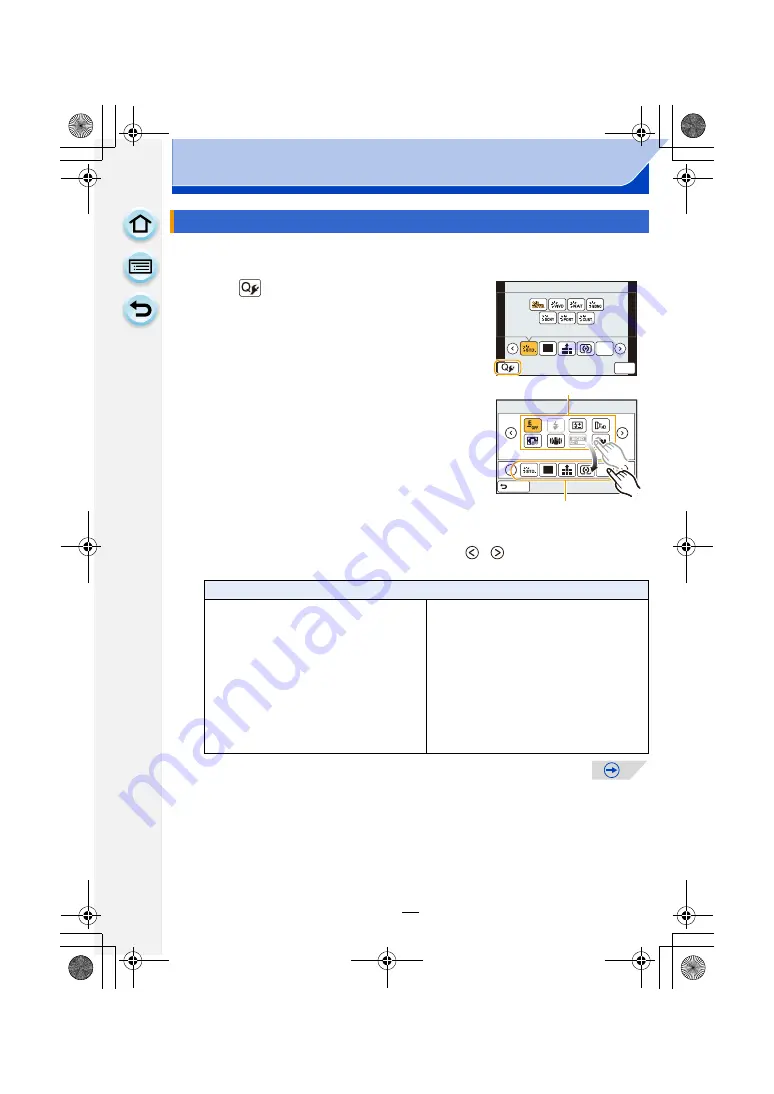
50
Preparation
When [Q.MENU]
in the [Custom] menu is set to [CUSTOM], the Quick Menu can be
changed as desired. Up to 15 items can be set to the Quick Menu.
1
Touch [
].
2
Select the menu in the top row and drag it to the
bottom row.
A
Items that can be setup as Quick Menus.
B
Items that can be displayed in the Quick Menu
screen.
• If there is no empty space in the bottom row, drag it
into the menu item to be replaced.
New item can be set replacing the old item.
• When the item is dragged from the bottom row to the
top row, the setting will be cancelled and that space will
become empty.
• Menu item or Settings can be switched by touching [
]/[
].
• Items that can be set are as follows:
Change the Quick Menu to your preferred item
[Rec] menu/Recording functions
• [Picture Setting] ([Aspect Ratio]
/
• [i.Dynamic]
• [i.Resolution]
• [HDR]
• [Ex. Tele Conv.]
(still pictures/motion pictures)
• [Stabilizer]
• [Sensitivity]
• [White Balance]
L
4:3
AFS
([LW
50i
1
2
3 4
L
4:3
AFS
([LW
B
A
DMC-G6PDF-VQT4Z82_mst.book 50 ページ 2013年4月18日 木曜日 午前11時53分






























