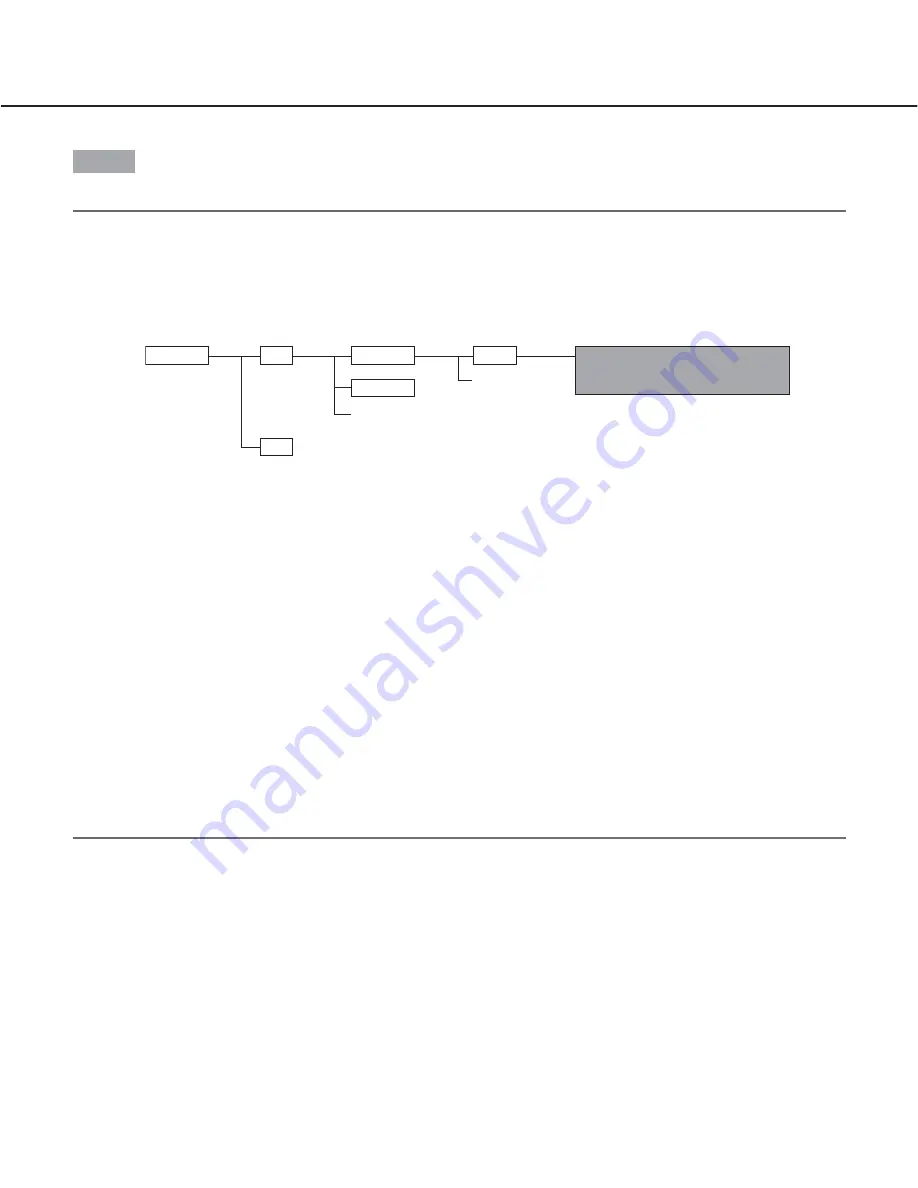
13
Step 3
Move the current directory to drive B and obtain images.
Notes:
• When logging in the camera, the current directory will be drive D. Images on the SD memory card can be found
in the "FTP" directory under drive B. Move to the "FTP" directory and obtain images.
<Directory structure of drive B>
Example:
To obtain the image (img_05010101230000.jpg) using the Windows command prompt
1. Enter "c:\>ftp 192.168.0.10" and press the [Enter] key.
→
FTP connection will be established with "192.168.0.10".
2. Log in by entering the user name and the password.
3. Enter "ftp>cd B:\FTP\050101\0123" and press the [Enter] key.
→
The current directory will be "B:\FTP\050101\0123".
4. Enter "ftp>bin" and press the [Enter] key.
→
The transfer mode will be set to the binary mode.
5. Enter "ftp>get img_05010101230000.jpg" and press the [Enter] key.
→
The image will be obtained.
6. Log out by entering "ftp>bye" and press the [Enter] key.
• It is possible to delete images on the SD memory card using the Windows command prompt, etc.
Drive B
FTP
LOG
050101
050102
0123
Directory
Directory
(year/month/day)
Directory
(hour/minute)
:
:
:
:
:
:
:
:
←
Destination of logs to be saved
↑
The image will be saved here.
An image failed to transmit by the FTP
periodic transmission function
(Example) img_05010101230000.jpg














































