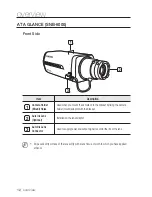Отзывы:
Нет отзывов
Похожие инструкции для SND-5080

Interlogix 60-875 Simon
Бренд: GE Страницы: 40

CareGard
Бренд: GE Security Страницы: 2

AK-HC1800G
Бренд: Panasonic Страницы: 73

BB-HNP15
Бренд: Panasonic Страницы: 12

AWE800 - COLOR CAMERA
Бренд: Panasonic Страницы: 2

WV-SW155
Бренд: Panasonic Страницы: 44

WV-SFV781L
Бренд: Panasonic Страницы: 2

WV-SFV781L
Бренд: Panasonic Страницы: 32

HomeHawk KX-HNC800
Бренд: Panasonic Страницы: 2

HM-TA2
Бренд: Panasonic Страницы: 100

BL-C10A - Network Camera - Pan
Бренд: Panasonic Страницы: 4

Ax61 series
Бренд: i3 International Страницы: 2

Ax40W2 series
Бренд: i3 International Страницы: 2

Di721
Бренд: i3 International Страницы: 22

TCM-5001
Бренд: ACTi Страницы: 19

SEWL Series
Бренд: DualLite Страницы: 2

Smartvest FUSG35000A
Бренд: Abus Страницы: 4

A6812
Бренд: Call Aid UK Страницы: 2