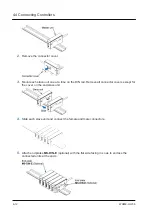5 Basic Usage
5.1 Using the Base Screen .......................................................................5-2
5.1.1 Functions of Operation Pad and Display Unit .................................. 5-2
5.2 Flow of Operations up to Measurement Startup .................................5-6
5.3 Explanation of Basic Operation...........................................................5-8
5.3.1 Checking the Beam Axis.................................................................. 5-8
5.3.2 Adjusting the Beam Axis .................................................................. 5-9
5.3.3 Reference Waveform Registration ................................................... 5-14
5.3.4 Teaching........................................................................................... 5-16
5.4.1 Auto Edge Detection Mode (
) ............................................ 5-22
).......................................................... 5-23
5.4.3 Outer diameter/Width Detection Mode (
) ............................. 5-24
5.4.4 Inner Diameter/Gap Detection Mode (
) ................................ 5-25
5.4.5 Central Position Detection Mode (
).................................... 5-25
5.4.6 User Assigned Edge Detection Mode (
) ........................... 5-27
5.5 Settings on the Base Screen (Using Shortcut Keys) ..........................5-30
5.5.1 Display Switching Mode................................................................... 5-30
5.5.2 Preset............................................................................................... 5-33
5.5.3 Saving and Loading Settings to / from Banks .................................. 5-35
5.5.4 Key Lock .......................................................................................... 5-38
5.5.5 Sensitivity Settings........................................................................... 5-40
5.6.1 Using the Self-monitoring Function.................................................. 5-47
5.6.2 Statuses and Measures ................................................................... 5-48
WUME-HGT-6
5-1
Содержание HG-T Series
Страница 2: ... MEMO 2 WUME HGT 6 ...
Страница 28: ... MEMO 2 8 WUME HGT 6 ...
Страница 96: ... MEMO 5 50 WUME HGT 6 ...
Страница 99: ... Note 2 Displayed only during calculation 6 1 Flow of Measurement Data WUME HGT 6 6 3 ...
Страница 128: ... MEMO 6 32 WUME HGT 6 ...
Страница 158: ... No timer OFF 7 2 Advanced Settings 7 30 WUME HGT 6 ...
Страница 177: ...Example Positioning a glass plate Setting method 7 2 Advanced Settings WUME HGT 6 7 49 ...
Страница 218: ...8 2 3 Side View Attachment HG TSV10 Units mm 8 2 Dimension Drawings 8 14 WUME HGT 6 ...
Страница 221: ...10 Troubleshooting 10 1 Troubleshooting 10 2 10 2 Error Messages 10 5 WUME HGT 6 10 1 ...
Страница 228: ...Menu Structure General Function Display Menu Structure General Function Display App 2 WUME HGT 6 ...
Страница 229: ...Menu Structure General Function Display WUME HGT 6 App 3 ...
Страница 230: ...Menu Structure Extended Function Display Menu Structure Extended Function Display App 4 WUME HGT 6 ...
Страница 231: ...Menu Structure Extended Function Display WUME HGT 6 App 5 ...
Страница 232: ... MEMO App 6 WUME HGT 6 ...
Страница 235: ... MEMO WUME HGT 6 ...
Страница 236: ...Panasonic Industrial Devices SUNX Co Ltd 2020 PRINTED IN JAPAN WUME HGT 6 ...