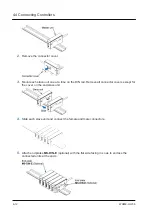4.3.2 Disconnecting from the Sensor Head
1.
Turn the fastening ring on the sensor head connector in the direction of the arrow to loosen
the ring.
2.
Grasp each connector on the sensor head connection cable and pull out to remove.
● When disconnecting, always make sure that the fastening ring has been completely
loosened before pulling out the cable. Risk of damage if you pull the cable with
excessive force (15 N or more) with the fastening ring tightened.
4.3.3 Connecting to the Controller
Insert the controller connector on the sensor head connection cable into the connector for the
sensor head connection cable on the controller.
4.3 Connecting the Sensor Head Connection Cable
4-6
WUME-HGT-6
Содержание HG-T Series
Страница 2: ... MEMO 2 WUME HGT 6 ...
Страница 28: ... MEMO 2 8 WUME HGT 6 ...
Страница 96: ... MEMO 5 50 WUME HGT 6 ...
Страница 99: ... Note 2 Displayed only during calculation 6 1 Flow of Measurement Data WUME HGT 6 6 3 ...
Страница 128: ... MEMO 6 32 WUME HGT 6 ...
Страница 158: ... No timer OFF 7 2 Advanced Settings 7 30 WUME HGT 6 ...
Страница 177: ...Example Positioning a glass plate Setting method 7 2 Advanced Settings WUME HGT 6 7 49 ...
Страница 218: ...8 2 3 Side View Attachment HG TSV10 Units mm 8 2 Dimension Drawings 8 14 WUME HGT 6 ...
Страница 221: ...10 Troubleshooting 10 1 Troubleshooting 10 2 10 2 Error Messages 10 5 WUME HGT 6 10 1 ...
Страница 228: ...Menu Structure General Function Display Menu Structure General Function Display App 2 WUME HGT 6 ...
Страница 229: ...Menu Structure General Function Display WUME HGT 6 App 3 ...
Страница 230: ...Menu Structure Extended Function Display Menu Structure Extended Function Display App 4 WUME HGT 6 ...
Страница 231: ...Menu Structure Extended Function Display WUME HGT 6 App 5 ...
Страница 232: ... MEMO App 6 WUME HGT 6 ...
Страница 235: ... MEMO WUME HGT 6 ...
Страница 236: ...Panasonic Industrial Devices SUNX Co Ltd 2020 PRINTED IN JAPAN WUME HGT 6 ...