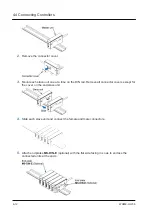5.2 Flow of Operations up to Measurement Startup
This section explains the flow of operations up to measurement startup by using auto edge
detection mode as an example.
1.
Before power ON
Check package contents and confirm that all parts are complete.
2.
Installation
Install the controller and sensor head and connect the cables according to the installation and
connection methods.
"4.1 Mounting the Controller"
"4.2 Attaching the Sensor Head"
"4.3 Connecting the Sensor Head Connection Cable"
3.
Power ON
Turn on the power supply and confirm that the controller display unit displays a message and
laser beams are output from the sensor head (emitter).
4.
Checking the beam axis
Check whether the beam axis of the sensor head is aligned.
"5.3.1 Checking the Beam Axis"
5.
Adjust the beam axis if the beam axis is not aligned.
Readjust the beam axis according to the beam axis adjustment method.
"5.3.2 Adjusting the Beam Axis"
6.
Registering the reference waveform
Register the reference waveform according to the reference waveform registration method.
"5.3.3 Reference Waveform Registration"
7.
Setting up the functions
Perform operation mode settings, teaching settings, output settings, and output operation
settings in this order to complete basic operation settings.
7-1
Select and set operation mode "Auto edge detection mode". (Default)
5.2 Flow of Operations up to Measurement Startup
5-6
WUME-HGT-6
Содержание HG-T Series
Страница 2: ... MEMO 2 WUME HGT 6 ...
Страница 28: ... MEMO 2 8 WUME HGT 6 ...
Страница 96: ... MEMO 5 50 WUME HGT 6 ...
Страница 99: ... Note 2 Displayed only during calculation 6 1 Flow of Measurement Data WUME HGT 6 6 3 ...
Страница 128: ... MEMO 6 32 WUME HGT 6 ...
Страница 158: ... No timer OFF 7 2 Advanced Settings 7 30 WUME HGT 6 ...
Страница 177: ...Example Positioning a glass plate Setting method 7 2 Advanced Settings WUME HGT 6 7 49 ...
Страница 218: ...8 2 3 Side View Attachment HG TSV10 Units mm 8 2 Dimension Drawings 8 14 WUME HGT 6 ...
Страница 221: ...10 Troubleshooting 10 1 Troubleshooting 10 2 10 2 Error Messages 10 5 WUME HGT 6 10 1 ...
Страница 228: ...Menu Structure General Function Display Menu Structure General Function Display App 2 WUME HGT 6 ...
Страница 229: ...Menu Structure General Function Display WUME HGT 6 App 3 ...
Страница 230: ...Menu Structure Extended Function Display Menu Structure Extended Function Display App 4 WUME HGT 6 ...
Страница 231: ...Menu Structure Extended Function Display WUME HGT 6 App 5 ...
Страница 232: ... MEMO App 6 WUME HGT 6 ...
Страница 235: ... MEMO WUME HGT 6 ...
Страница 236: ...Panasonic Industrial Devices SUNX Co Ltd 2020 PRINTED IN JAPAN WUME HGT 6 ...