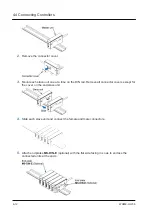4.1 Mounting the Controller
4.1.1 Mounting on a DIN Rail
1.
Fit the rear part of the mounting section of the controller on a DIN rail.
2.
While pushing the rear of the mounting part forward, insert the front of the mounting part
into the DIN rail.
4.1.2 Removing from a DIN Rail
1.
Grasp the controller and push it forward.
2.
Lift up the front part of the controller to remove it.
4.1 Mounting the Controller
4-2
WUME-HGT-6
Содержание HG-T Series
Страница 2: ... MEMO 2 WUME HGT 6 ...
Страница 28: ... MEMO 2 8 WUME HGT 6 ...
Страница 96: ... MEMO 5 50 WUME HGT 6 ...
Страница 99: ... Note 2 Displayed only during calculation 6 1 Flow of Measurement Data WUME HGT 6 6 3 ...
Страница 128: ... MEMO 6 32 WUME HGT 6 ...
Страница 158: ... No timer OFF 7 2 Advanced Settings 7 30 WUME HGT 6 ...
Страница 177: ...Example Positioning a glass plate Setting method 7 2 Advanced Settings WUME HGT 6 7 49 ...
Страница 218: ...8 2 3 Side View Attachment HG TSV10 Units mm 8 2 Dimension Drawings 8 14 WUME HGT 6 ...
Страница 221: ...10 Troubleshooting 10 1 Troubleshooting 10 2 10 2 Error Messages 10 5 WUME HGT 6 10 1 ...
Страница 228: ...Menu Structure General Function Display Menu Structure General Function Display App 2 WUME HGT 6 ...
Страница 229: ...Menu Structure General Function Display WUME HGT 6 App 3 ...
Страница 230: ...Menu Structure Extended Function Display Menu Structure Extended Function Display App 4 WUME HGT 6 ...
Страница 231: ...Menu Structure Extended Function Display WUME HGT 6 App 5 ...
Страница 232: ... MEMO App 6 WUME HGT 6 ...
Страница 235: ... MEMO WUME HGT 6 ...
Страница 236: ...Panasonic Industrial Devices SUNX Co Ltd 2020 PRINTED IN JAPAN WUME HGT 6 ...