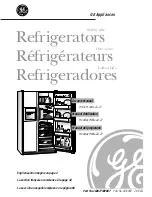42
Installation Manual
Connecting to the Essential Load
Step 1. Make sure the circuit breaker is off.
Step 2. For each AC wire, strip 15mm(0.6in) of isolation.
Essential Load (AC Output) Connection
Step 3. Be sure to connect PE protective conductor first (GND).
Step 4. Connect the wires according to the labels indicated on the
terminal block or your grid utility type.
How to Install Conductors into the Terminal Blocks (Installation below shows
the grid connection for reference. Make sure to use proper terminal block,
connect grid to grid, PV to PV and Load to Load.)
1. Put a screwdriver into the terminal, insert the wire into the terminal
and then remove the screwdriver. PV Input terminals not used in AC
Coupled EverVolt.
CAUTION:
Plug all PV Input terminals for all AC-Coupled
installations. Under no circumstances will the PV Input
terminals be used.
PV Input
Grid Input
Load Ouput
AC Input II
Содержание EverVolt Standard EVAC-105-4
Страница 49: ...49 Installation Manual 11 SAMPLE WIRING DIAGRAM Wiring Diagram EVERVOLT MINI STANDARD PLUS ...
Страница 54: ...54 Installation Manual Operation and Display Panel ...
Страница 66: ...66 Installation Manual Configuring the Hardware ...
Страница 68: ...68 Installation Manual Internet Connectivity Options Included PLC option ...
Страница 75: ...75 Installation Manual ...