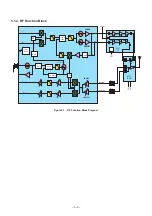– 3-3 –
3.3. Location of Controls
External connector: Used to connect to external accessories or to charging equipment.
Figure 3.2. : Location of Controls
Camera
Lens
Right
Soft Key
Left Soft Key
Centre Soft Key
Display
Number Key
Power/
End Key
Battery Cover
Earpiece
Self Portrait Mirror
Hash/Silent Key
Asterisk/Shift Key
Headset connector
The keypad of Type A
Navigation Key. Scrolls through options or features menu and increases or decreases volume.
Send Key. Makes a call.
End Key. Ends a call or switches the telephone on/off when pressed and held.
Option key. Primarily used for accessing the Phonebook or switching character types.
Cancel Key. Used mainly to cancel the current operation and return to the previous menu level. In some
menus it has other functions.
Digit keys. Enter wild numbers or pauses when pressed and held. Where appropriate the 0 key scrolls up
or down through abbreviated control names and then select to reveal the international access code "+".
Vibrate enable/disable Key. Press and hold to enable or disable the vibrate alert.
to
Содержание EB-X100
Страница 68: ... 8 19 ...
Страница 69: ... 8 20 ...