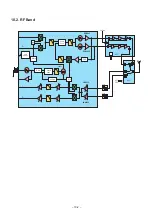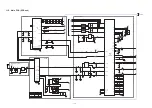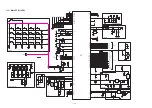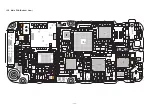– 8-30 –
Error Message Table
8
To read data from handset: Click button "Read Data".
8
Sim-Lock Setting:
❒
Default Lock Type: This field will show the default Lock type of the subsidy lock. (Read only)
❒
Current Lock Type: This field will show the current Lock type of the subsidy lock. (Read only)
❒
1 option for SIM-lock update:
Counter Reset: This is to reset the SIM Lock retry counter to the subsidy lock default setting. To reset, click the radio
button "Counter Reset" and then click the "Update" button in "Sim-Lock Setting" area.
8
EFEM: Can be toggled on and off by clicking the "ON/OFF" button.
8
Phone Lock: If the phone has been locked by the user, click "Unlock" to unlock the phone and reset the password to the
factory default "0000".
8
Press "Power Cycle" to exit the Factory Test Mode and restart the handset.
Before reading and updating handset specific data, check that the handset is connected to the PC. Switch on the handset.
Error Message
Description
1
FTMx, FTMxx, FTMxxx
Can't Open FTM
2
Open FTM Fail (Time Out)
Open FTM Fail Time Out
3
Ka_init Bad (Ka_init Wrong)
Calibration initial fail
4
Null STR ret
Return Null Value
5
Null STR AFC
Return Null value for AFC Calibration
6
Ret null apc
Return Null Value for APC Calibration
7
wr eeprom err
EEPROM Error In Write or Read
8
GPIB Err Ka 11
GPIB On Error
9
connect fail
MS & BS Connect Fail For GSM or DCS
10
EGSM Bad
Measurement EGSM Fail or MS Offline
11
handover to dcs bad
Change EGSM To DCS Fail
12
DCS Bad
Measurement DCS Fail or MS Offline
13
SIM/SN Fail
Read SIM/SN Fail
8.4.5. Handset Specific Data
Содержание EB-X100
Страница 68: ... 8 19 ...
Страница 69: ... 8 20 ...