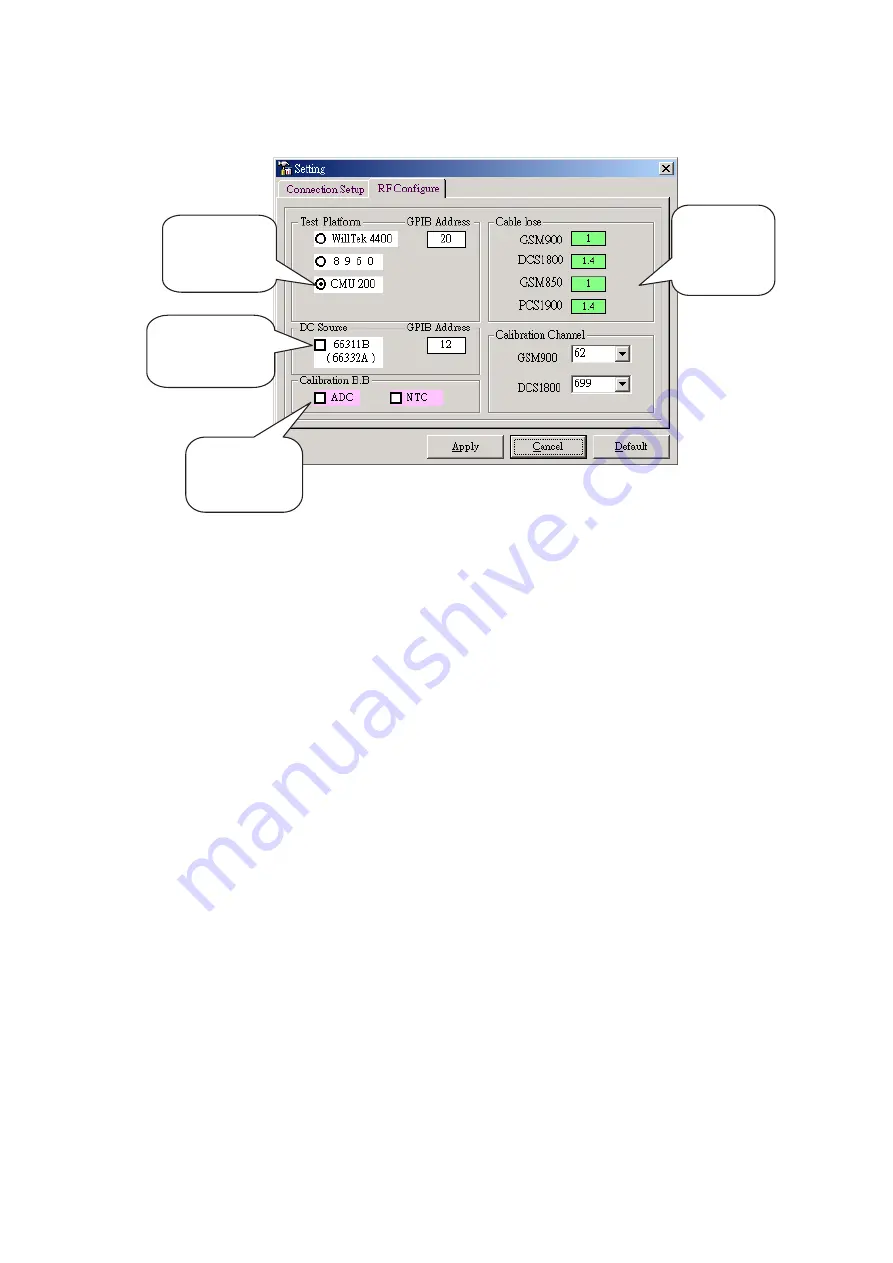
– 8-8 –
3)
Click "RF Configure" to enter the proper parameters for your RF calibration and test environment, and click "Apply".
Select Test
Platform and
Address
Check box for
ADC calibration
Check box if DC
Source available
Input Cable
Loss for RF
Connection

















