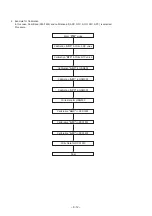– 8-10 –
❏
Write
1. Select the area to be read from the "Tree view".
If "All" is ticked, it means all of the items on the tree will be selected automatically for writing purpose. Otherwise,
can select the required items individually.
2. Ensure the handset is connected correctly to the PC. Switch on the handset and click on "Write Data".
It will automatically enter Factory Test Mode..
Wait for "Writing Data finish" shown on the log list.
The status of the process can be seen on the progress bar.
3. Restart the handset to ensure that user data has been written back.
8.4.2. Mobile Kit
1.
In "Download" frame, the options Flex Only, Language Pack Only, or Main Code Only, can be selected.
2.
Click ". . ." to select the desired version of flex file, language pack file, or main code. Note that the selected flex language
pack, and main code should all have the same version number. Unmatched versions could make the handset operate
abnormally.
3.
To start the download, first check that the phone is connected to the PC and then switch off the phone. Click button"RS232"
to start downloading. The status of the process can be seen from the progress bar.
Содержание EB-X100
Страница 68: ... 8 19 ...
Страница 69: ... 8 20 ...