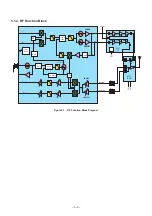– 4-4 –
■
Blocking:
Measurement Conditions:
Wanted carrier is 3 dB above reference sensitivity.
Interferer is CW.
Spurious response exceptions:
Six exceptions are permitted IN band 915 - 980 MHz.
24 exceptions are permitted OUTSIDE band 915 - 980 MHz.
■
Intermodulation Characteristics
Small MS level in dB
µ
Vemf( )
Frequency
E-GSM 900
GSM 1800
FR
±
600 kHz to FR
±
800 kHz
FR
±
800 kHz to FR
±
1,6 MHz
FR
±
1,6 MHz to FR
±
3 MHz
915 MHz to FR - 3 MHz
FR
±
3 MHz to FR 980 MHz
FR
±
600 KHz to FR
±
800 KHz
1785 MHz to FR - 3 MHz
835 MHz to < 915 MHz
> 980 MHz to 1000 MHz
100 KHz to < 835 MHz
> 1000 MHz to 12.75 GHz
100 KHz to 1705 MHz
> 1705 MHz to < 1785 MHz
> 1920 MHz to 1980 MHz
> 1980 MHz to 12.75 GHz
70
70
80
90
90
–
–
113
113
90
90
_
_
_
_
70
70
80
–
–
87
87
–
–
–
–
113
101
101
90
Interferer Level ( f1& f2) dBm
Interferer Frequencies ( f1&f2 )
49
Wanted frequency= 2f1 - f2,
and [ f1 - f2] = 800 kHz
Содержание EB-X100
Страница 68: ... 8 19 ...
Страница 69: ... 8 20 ...