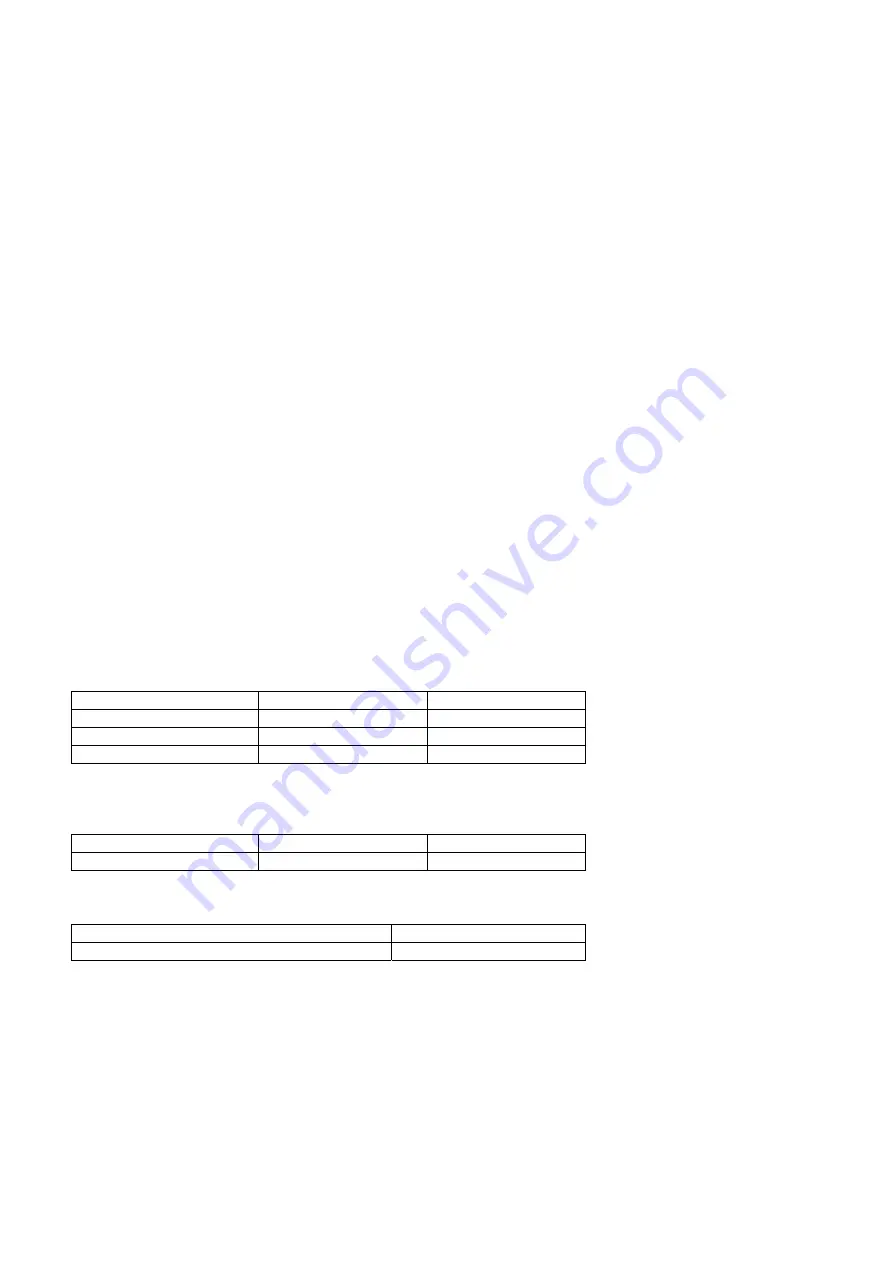
75
13.12.4 To Disconnect Wireless LAN (Off Wireless LAN LED)
Press and release one time at the Remote Control Wireless LAN button and the LED will turn off. (LED ON ->
LED OFF).
13.12.5 To Delete Wireless LAN Information
If Wireless LAN is off (LED is Off), turn on Wireless LAN first by press and release one time the Wireless LAN
button. (LED OFF -> LED ON).
Push Wireless LAN button for 5 seconds.
In the Remote Control Operation select
“
5
”
and push for 3 seconds.
Initialization is finish and Wireless LAN LED will off automatically.
13.12.6 To Check Wireless Lan Signal Strength
Confirm the air conditioner operation is stopped and press the Wireless LAN button for 5 seconds.
Select “4” in the remocon then press set button and operation stops.
After 5 seconds, the signal strength is shown on the indoor unit Wireless LAN LED.
Strong Signal: Blink 3 times with an interval.
Moderate Signal: Blink 2 times with an interval.
Weak Signal: Blink once with an interval.
No Signal: OFF.
It will stop automatically after 10 minutes. To stop immediately, press Wireless LAN button.
13.12.7 Wireless LAN Failure Diagnosis
13.12.7.1 Between ID Micon and Wireless LAN Module Failure Detect Condition
When module and ID micon (CN-LAN) communication is following below condition.
o
No response against sending data.
o
Reply error against sending data.
o
Regularly sending from AC unit (Every 1 minutes).
Either one from above condition occur, detection will start.
If for certain time there is no communication and retry is implemented 3 times continuously confirm the error by
following below table.
When failure diagnosis H85 occur.
Wireless LAN LED
Timer LED
When error condition check
Light up
No light
When retry
Light up
No light
After confirm failure
No light
Blinking
Cancel Condition: From the module the reply data or the regularly sending data (normal data) is recognized by ID
micon.
Wireless LAN LED
Timer LED
When failure canceled
Light up
No light
Failure communication parameter setting.
H85 communication error: time/retry counter
10 min/3 count
Wireless LAN disconnection judgment time
300 sec
13.12.8 Between ID AC and Broadband Router Failure Detect Condition
Detect condition: Communication with router is interrupted.
Confirm condition: The interrupted condition continue more than 5 minutes and retry is implemented.
After confirm the failure operation: Not H85 error display and Wireless LAN LED is blinking.
Cancel condition: Communication is return between Wireless LAN router.
After cancel, return to normal operation and Wireless LAN LED is light up.
Содержание CS-XE9WKUAW
Страница 45: ...45 10 1 5 Nanoe X Printed Circuit Board...
Страница 122: ...122 17 1 1 5 To Remove Cross Flow Fan and Indoor Fan Motor Figure 9 Figure 10 Figure 11...
Страница 123: ...123 Figure 12...
















































