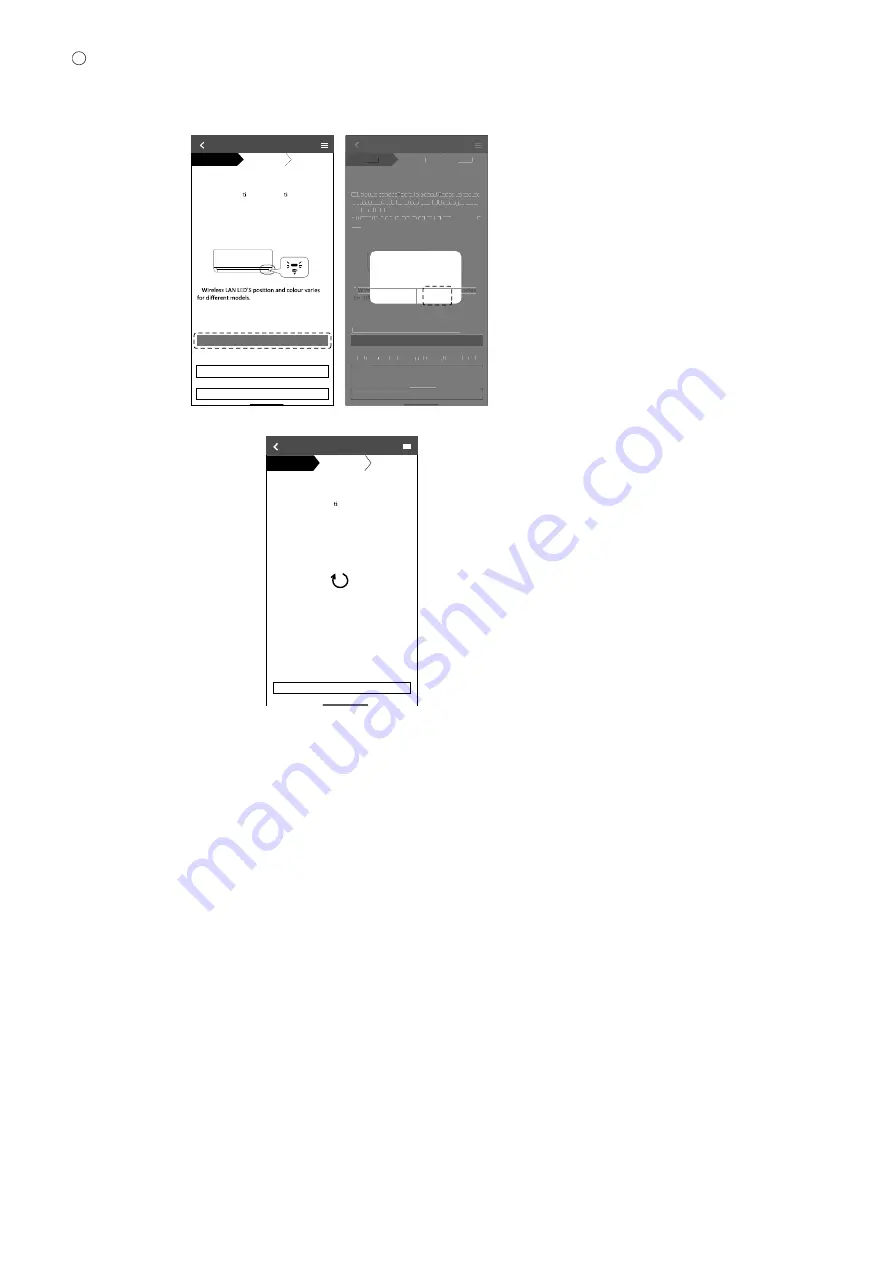
135
3
When connection of air conditioner to router is successful, the Wireless LAN LED will
changed from blinking to ON. If the Wireless LAN LED is ON, connect the smartphone to
wireless router. (return to this application after completing the wireless network settings to
continue the setup)
• If the Wireless LAN LED keep blinking, check the wireless router connection.
Connection Guide
Step 1
Step 2
Step 3
When the connec on of air-condi oner to router
is successful, the Wireless LAN LED changes from
blinking to ON.
*It may take up to few minutes before changes
to ON.
If Wireless LAN LED keep blinking, tap “Check”.
If the Wireless LAN LED is ON, tap “Next”
.
If the Wireless LAN LED is ON, tap “Next”.
Cancel
Check
*
*
Connection Guide
Step 1
Step 2
Step 3
When the connec on of air-condi oner to router
is successful, the Wireless LAN LED changes from
blinking to ON.
*It may take up to few minutes before changes to
ON.
If Wireless LAN LED keep blinking, tap “Check”.
Cancel
Check
t
x
e
N
t
x
e
N
If the Wireless LAN LED is ON, tap “Next”.
*
Connection Guide
Step 1
Step 2
Step 3
When the connec on of air-condi oner to router
is successful, the Wireless LAN LED changes from
blinking to ON.
*It may take up to few minutes before changes to
ON.
If Wireless LAN LED keep blinking, tap “Check”.
Cancel
Check
Next
“Comfort Cloud” Wants
to Join Wi-Fi Network
“SSID:Router_SSID1”?
Cancel
Join
Searching for air-condi oner.
Please wait…
Connection Guide
Step 1
Step 2
Step 3
Cancel
Содержание CS-XE9WKUAW
Страница 45: ...45 10 1 5 Nanoe X Printed Circuit Board...
Страница 122: ...122 17 1 1 5 To Remove Cross Flow Fan and Indoor Fan Motor Figure 9 Figure 10 Figure 11...
Страница 123: ...123 Figure 12...
















































