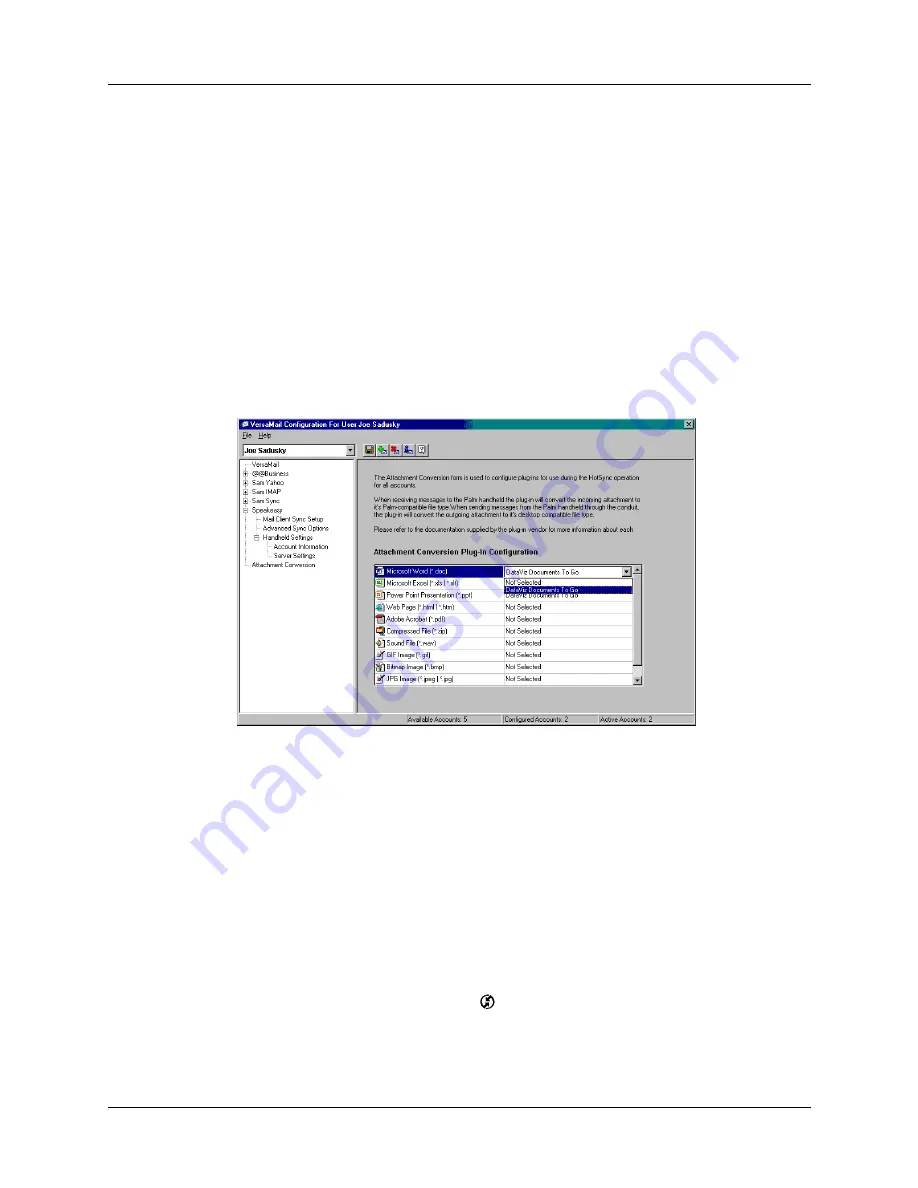
Chapter 14
Using Palm™ VersaMail™ Personal E-mail Software
242
6.
Do one of the following:
7.
Click save.
Synchronizing an account
To synchronize accounts, you must set the HotSync action for the VersaMail
application in the HotSync Manager. You can, however, exclude e-mail accounts
from a HotSync operation.
TIP
If you don’t want an account synchronized, deselect the check box Select this
check box to synchronize this e-mail account when you perform a HotSync operation.
To select which accounts are synchronized during a HotSync operation:
1.
Click the HotSync Manager icon
in the Windows system tray.
2.
Select Custom.
Item
Action
To deselect a plug-in
Click the right column next to the plug-in type name, and
then select Not Selected from the drop-down list.
To select a plug-in
Click the right column next to the plug-in type name, and
then select the name of the company supplying the
plug-in from the drop-down list.
To change the
company supplying a
plug-in of a particular
type
Click the right column next to the plug-in type name, and
then select the name of the company you want to supply
the plug-in from the drop-down list.
Содержание Tungsten Tungsten C
Страница 1: ...Handbook for the Palm Tungsten C Handhelds...
Страница 12: ...Contents xii...
Страница 14: ...About This Book 2...
Страница 18: ...Chapter 1 Welcome 6...
Страница 84: ...Chapter 4 Working with Applications 72...
Страница 94: ...Chapter 5 Using Address Book 82...
Страница 98: ...Chapter 6 Using Calculator 86...
Страница 102: ...Chapter 7 Using Card Info 90...
Страница 118: ...Chapter 8 Using Date Book 106...
Страница 130: ...Chapter 10 Using Memo Pad 118...
Страница 284: ...Chapter 14 Using Palm VersaMail Personal E mail Software 272...
Страница 336: ...Chapter 17 Performing HotSync Operations 324...
Страница 402: ...Appendix A Maintaining Your Handheld 390...
Страница 420: ...Appendix B Frequently Asked Questions 408...
Страница 422: ...Appendix C Wi Fi Frequencies 410...
Страница 428: ...Product Regulatory and Safety Information 416...






























