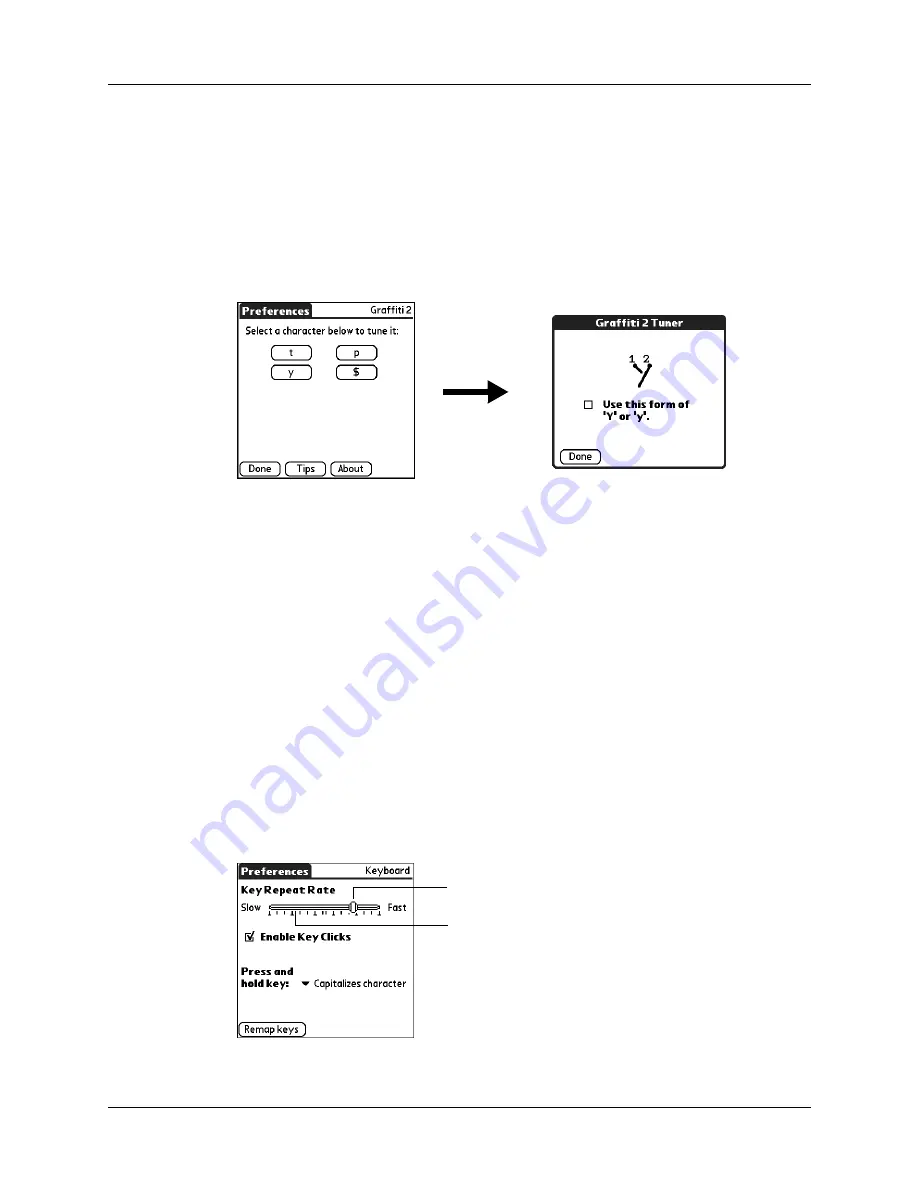
Chapter 18
Setting Preferences for Your Handheld
330
Graffiti 2 Preferences
The Graffiti 2 Preferences screen enables you select an alternate stroke shape for
specific characters.
To select alternate strokes:
1.
From the General Preferences list, select Graffiti 2.
2.
Tap the letter you want to change.
3.
Tap the check box to activate the alternate stroke.
4.
Tap Done.
5.
Repeat steps 2 through 4 for other letters.
6.
Tap Done.
Keyboard preferences
The Keyboard Preferences screen enables you to customize the keyboard. You can
set how each key responds when pressed or held. You can also remap the character
or function of the key.
Any changes you make in the Keyboard Preferences screen become effective
immediately; you do not have to change to a different screen or application.
To set the key repeat rate:
■
Move the slider or tap the adjustment bar.
Move slider
Tap adjustment bar
Содержание Tungsten Tungsten C
Страница 1: ...Handbook for the Palm Tungsten C Handhelds...
Страница 12: ...Contents xii...
Страница 14: ...About This Book 2...
Страница 18: ...Chapter 1 Welcome 6...
Страница 84: ...Chapter 4 Working with Applications 72...
Страница 94: ...Chapter 5 Using Address Book 82...
Страница 98: ...Chapter 6 Using Calculator 86...
Страница 102: ...Chapter 7 Using Card Info 90...
Страница 118: ...Chapter 8 Using Date Book 106...
Страница 130: ...Chapter 10 Using Memo Pad 118...
Страница 284: ...Chapter 14 Using Palm VersaMail Personal E mail Software 272...
Страница 336: ...Chapter 17 Performing HotSync Operations 324...
Страница 402: ...Appendix A Maintaining Your Handheld 390...
Страница 420: ...Appendix B Frequently Asked Questions 408...
Страница 422: ...Appendix C Wi Fi Frequencies 410...
Страница 428: ...Product Regulatory and Safety Information 416...






































