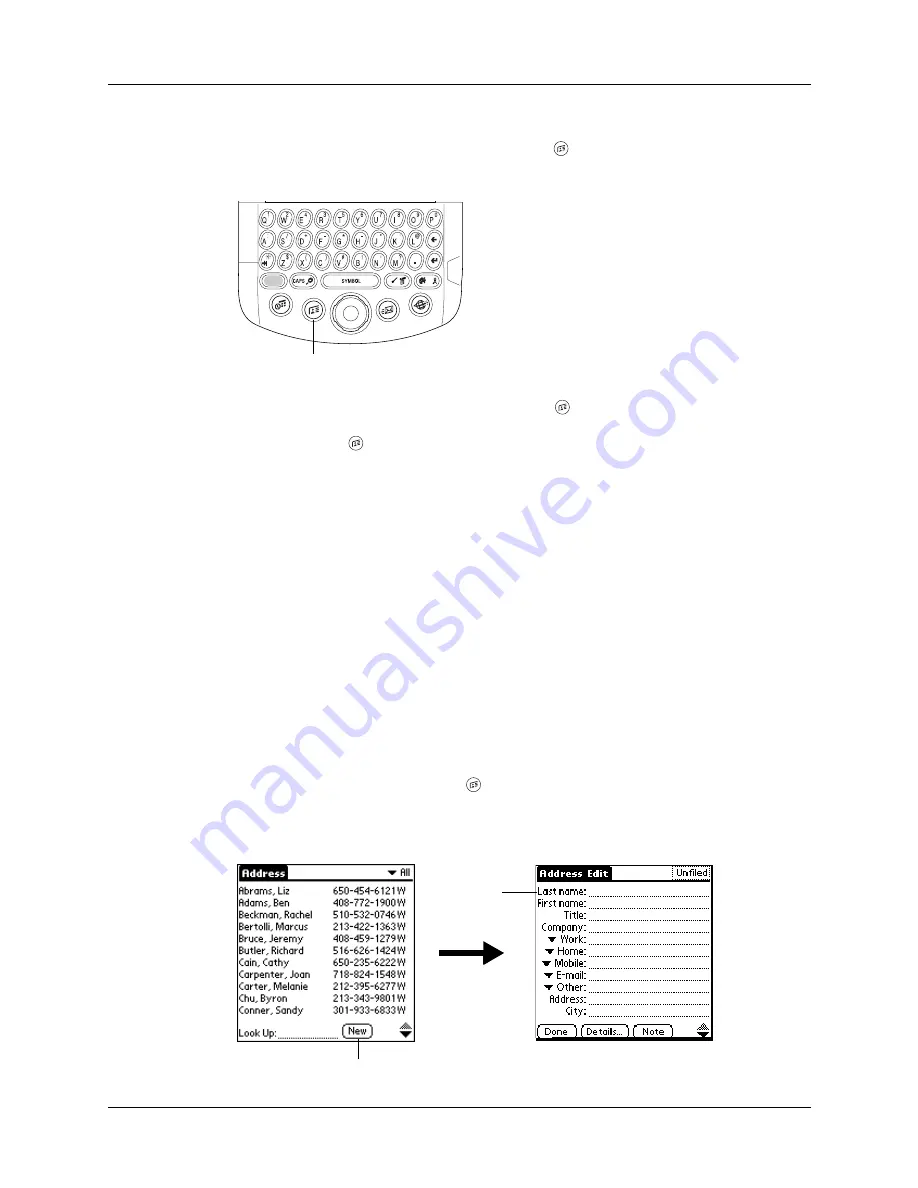
Chapter 5
Using Address Book
74
To open Address Book:
■
Press the Address Book application button
on the front panel of your
handheld. Address Book opens to display the list of all your records.
TIP
Press the Address Book application button
repeatedly to cycle through the
categories in which you have records. You can also press and hold the Address Book
application button
to instantly beam your business card to another device with an
IR port. The receiving device must also have an application that can read the
Address Book data.
Creating an Address Book entry
A record in Address Book is called an
entry
. You can create entries on your
handheld, or
you can use Palm™ Desktop software to create entries on your
computer and then transfer the entries to your handheld during your next
HotSync
®
operation.
Palm Desktop software also has data import capabilities so that you can load
database files into Address Book on your handheld.
and Palm Desktop online Help for more
information.
To create a new Address Book entry:
1.
Press the Address Book button
on the front of your handheld to display the
Address list.
2.
Tap New.
Address Book button
Cursor at
Last name
Tap New
Содержание Tungsten Tungsten C
Страница 1: ...Handbook for the Palm Tungsten C Handhelds...
Страница 12: ...Contents xii...
Страница 14: ...About This Book 2...
Страница 18: ...Chapter 1 Welcome 6...
Страница 84: ...Chapter 4 Working with Applications 72...
Страница 94: ...Chapter 5 Using Address Book 82...
Страница 98: ...Chapter 6 Using Calculator 86...
Страница 102: ...Chapter 7 Using Card Info 90...
Страница 118: ...Chapter 8 Using Date Book 106...
Страница 130: ...Chapter 10 Using Memo Pad 118...
Страница 284: ...Chapter 14 Using Palm VersaMail Personal E mail Software 272...
Страница 336: ...Chapter 17 Performing HotSync Operations 324...
Страница 402: ...Appendix A Maintaining Your Handheld 390...
Страница 420: ...Appendix B Frequently Asked Questions 408...
Страница 422: ...Appendix C Wi Fi Frequencies 410...
Страница 428: ...Product Regulatory and Safety Information 416...















































