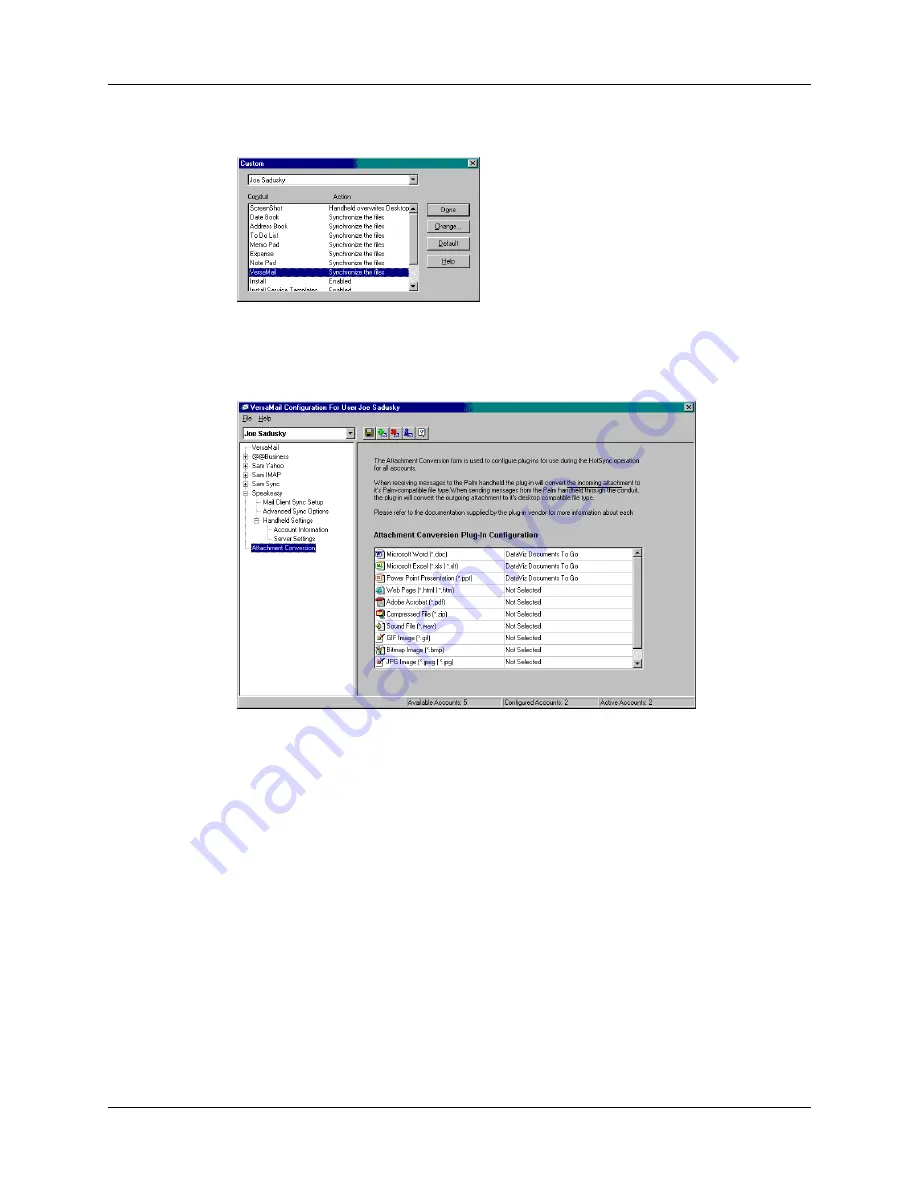
Synchronizing e-mail between the handheld and the desktop
241
3.
Select VersaMail in the Conduit list.
4.
Click Change.
5.
Click Attachment Conversion.
Plug-in types are listed in the left column. If the plug-in is selected, the right
column shows the name of the company supplying the plug-in. If a plug-in is
not selected, the right column reads Not Selected.
NOTE
The drop-down lists in the right column display only the companies
currently supplying plug-ins for a particular type. If more than one company
supplies a plug-in of a particular type (for example, Word doc), then multiple
company names appear on the list. If no company is currently supplying a
plug-in of a particular type, then the only option that appears on the list is Not
Selected.
Содержание Tungsten Tungsten C
Страница 1: ...Handbook for the Palm Tungsten C Handhelds...
Страница 12: ...Contents xii...
Страница 14: ...About This Book 2...
Страница 18: ...Chapter 1 Welcome 6...
Страница 84: ...Chapter 4 Working with Applications 72...
Страница 94: ...Chapter 5 Using Address Book 82...
Страница 98: ...Chapter 6 Using Calculator 86...
Страница 102: ...Chapter 7 Using Card Info 90...
Страница 118: ...Chapter 8 Using Date Book 106...
Страница 130: ...Chapter 10 Using Memo Pad 118...
Страница 284: ...Chapter 14 Using Palm VersaMail Personal E mail Software 272...
Страница 336: ...Chapter 17 Performing HotSync Operations 324...
Страница 402: ...Appendix A Maintaining Your Handheld 390...
Страница 420: ...Appendix B Frequently Asked Questions 408...
Страница 422: ...Appendix C Wi Fi Frequencies 410...
Страница 428: ...Product Regulatory and Safety Information 416...






























