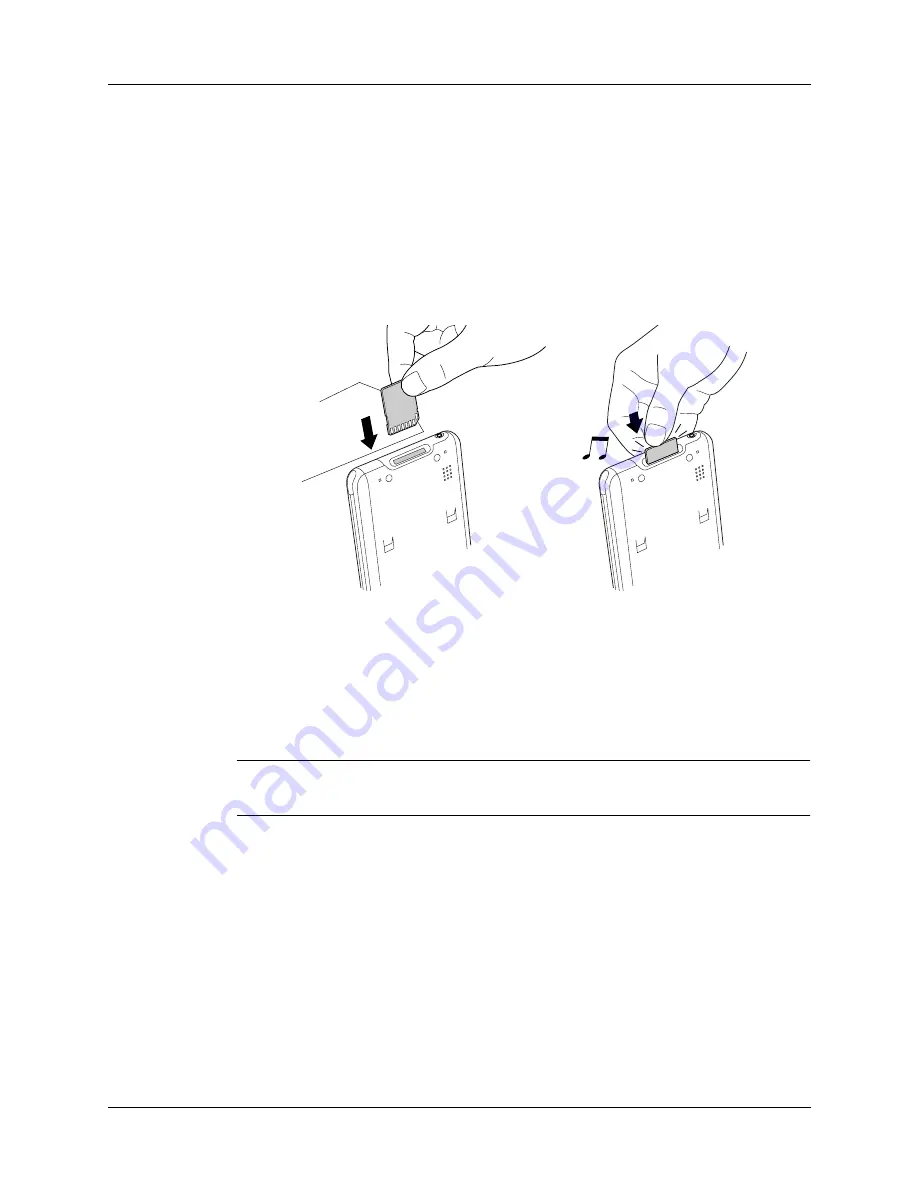
Adding an expansion card
11
Adding an expansion card
A tiny expansion card (sold separately) increases the variety of tasks you can do
and the amount of space you have for storing software and data on your handheld.
To insert a card:
1.
Insert the card.
2.
Push the card in with your thumb. You feel the card lock and hear the
system sound.
To remove a card:
1.
Push lightly against the card with your thumb.
When the card is released, you hear the system sound (provided that system
sounds are turned on). See
“Sounds and Alerts preferences”
for
information on turning system sounds on and off.
IMPORTANT
You can damage the expansion slot if you pull the card out of the
expansion slot before you hear the tone and it releases from the expansion slot.
Label on card
faced down
Notched
corner
Push
Содержание Tungsten Tungsten C
Страница 1: ...Handbook for the Palm Tungsten C Handhelds...
Страница 12: ...Contents xii...
Страница 14: ...About This Book 2...
Страница 18: ...Chapter 1 Welcome 6...
Страница 84: ...Chapter 4 Working with Applications 72...
Страница 94: ...Chapter 5 Using Address Book 82...
Страница 98: ...Chapter 6 Using Calculator 86...
Страница 102: ...Chapter 7 Using Card Info 90...
Страница 118: ...Chapter 8 Using Date Book 106...
Страница 130: ...Chapter 10 Using Memo Pad 118...
Страница 284: ...Chapter 14 Using Palm VersaMail Personal E mail Software 272...
Страница 336: ...Chapter 17 Performing HotSync Operations 324...
Страница 402: ...Appendix A Maintaining Your Handheld 390...
Страница 420: ...Appendix B Frequently Asked Questions 408...
Страница 422: ...Appendix C Wi Fi Frequencies 410...
Страница 428: ...Product Regulatory and Safety Information 416...






























