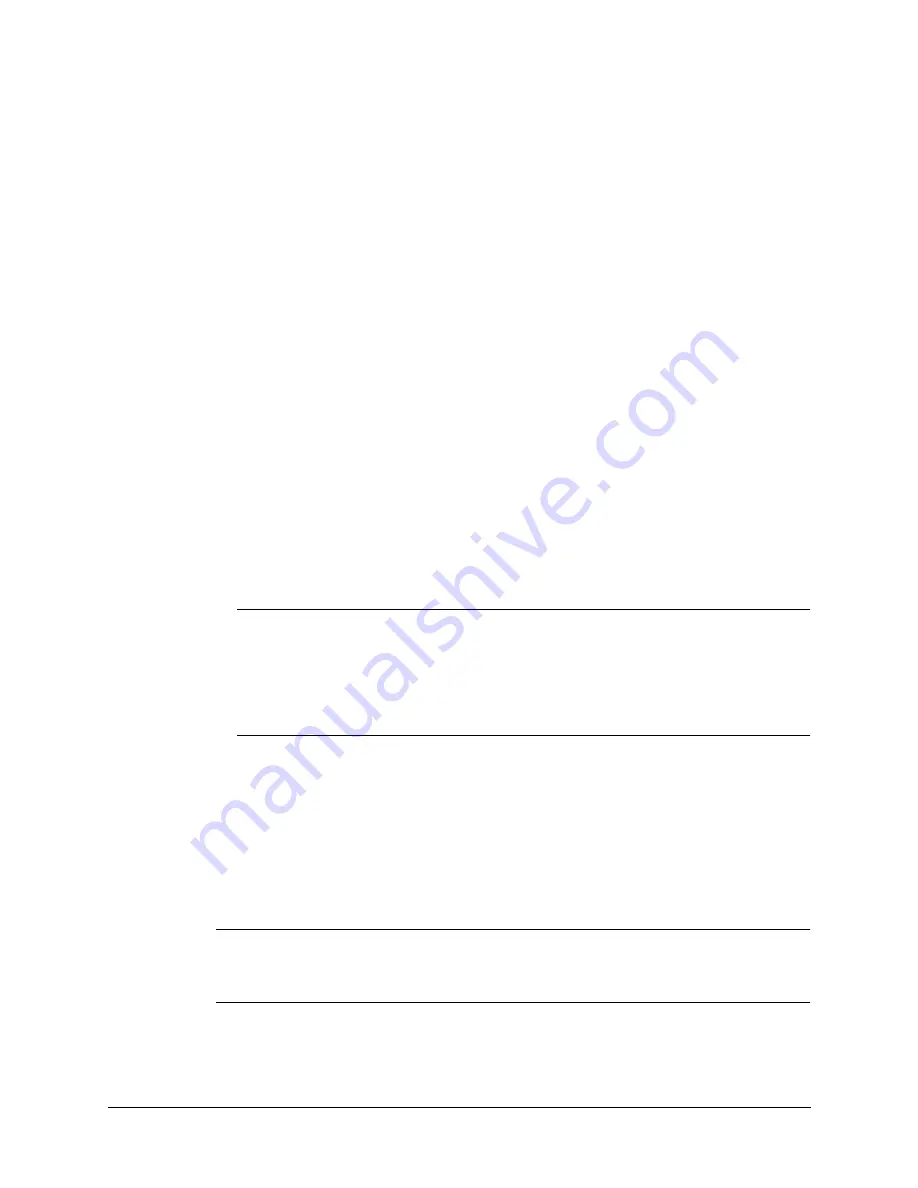
3
CHAPTER 1
Welcome
Your new Palm™ Tungsten™ C handheld is wirelessly enabled so that you can use
it to transmit and receive information over the airwaves. Use your handheld to do
the following:
■
Connect to your corporate or personal local area network (LAN) wirelessly with
a built-in 802.11b radio, enabling you to read, compose, and send e-mail on
the go.
■
Browse or search the Internet through your wireless LAN.
■
Stay organized and on time by keeping your appointments, contact
information, and to-do items in one place.
■
Wirelessly connect in coffee shops and airports that have wireless LAN service.
A service subscription agreement is required for you to access these services.
IMPORTANT
Your Tungsten C handheld operates in the Industry Scientific and
Medical band (ISM). Not all countries support all channels in the ISM band.
Because the regulations for wireless communication vary between countries, the
Tungsten C handheld is only certified for use in the country where it was originally
sold. For more information on which channels your handheld supports, see
.
Before you can use all these features, you must set up your handheld and install
software on your desktop computer.
Your handheld comes with an easy-to-follow installation guide,
Palm™ Tungsten™
C Read This First,
that walks you through the process of successfully setting up
your handheld. The guide contains important information that must be followed
for initial setup of the features available on your handheld.
IMPORTANT
If you are upgrading from another Palm OS
®
handheld, see
www.palm.com/support/tungstenc
for important upgrade instructions before
beginning your Tungsten C handheld installation.
Содержание Tungsten Tungsten C
Страница 1: ...Handbook for the Palm Tungsten C Handhelds...
Страница 12: ...Contents xii...
Страница 14: ...About This Book 2...
Страница 18: ...Chapter 1 Welcome 6...
Страница 84: ...Chapter 4 Working with Applications 72...
Страница 94: ...Chapter 5 Using Address Book 82...
Страница 98: ...Chapter 6 Using Calculator 86...
Страница 102: ...Chapter 7 Using Card Info 90...
Страница 118: ...Chapter 8 Using Date Book 106...
Страница 130: ...Chapter 10 Using Memo Pad 118...
Страница 284: ...Chapter 14 Using Palm VersaMail Personal E mail Software 272...
Страница 336: ...Chapter 17 Performing HotSync Operations 324...
Страница 402: ...Appendix A Maintaining Your Handheld 390...
Страница 420: ...Appendix B Frequently Asked Questions 408...
Страница 422: ...Appendix C Wi Fi Frequencies 410...
Страница 428: ...Product Regulatory and Safety Information 416...



































