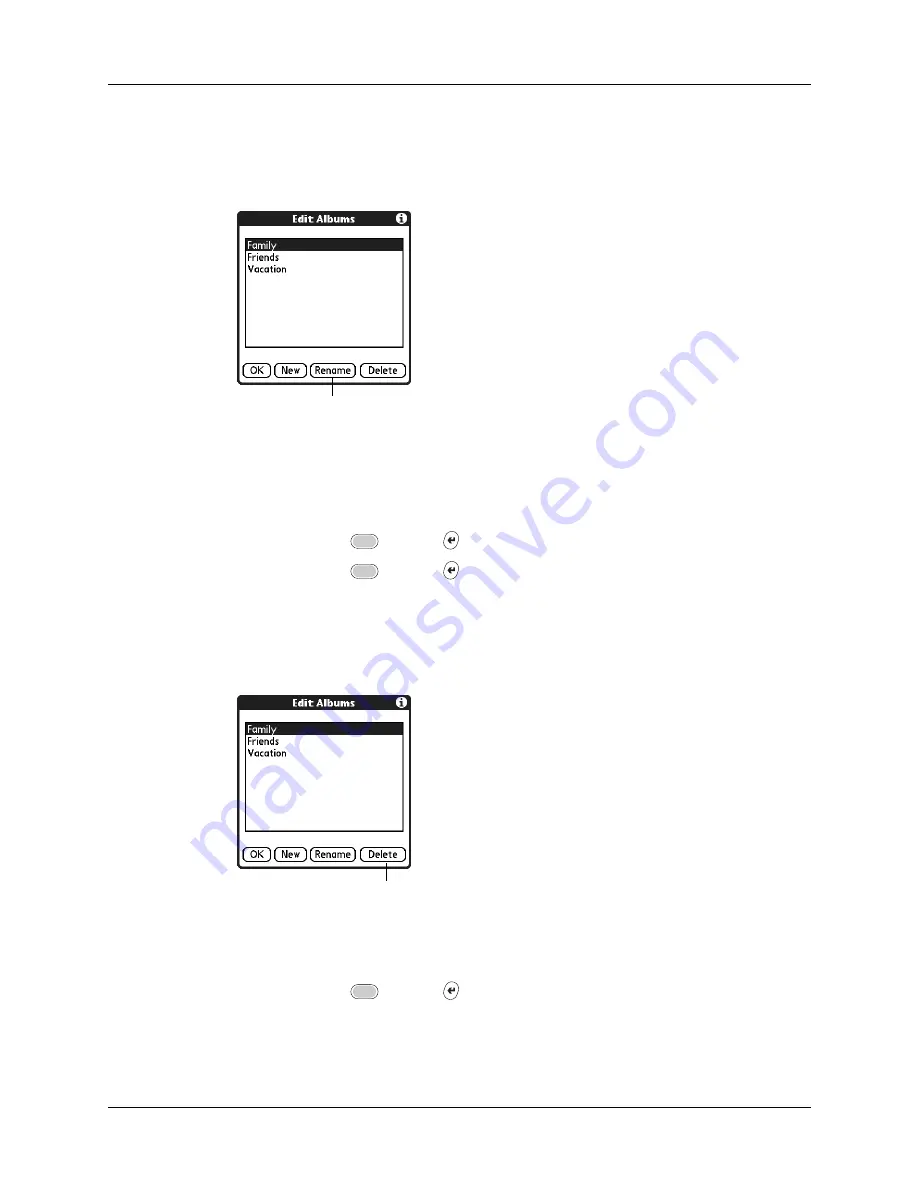
Organizing photos
133
To rename an album:
1.
Tap the Album pick list in the upper-right corner.
2.
Select Edit Albums.
3.
Select the album you want to rename.
4.
Tap Rename.
5.
Enter the new name.
6.
Press Function
+ Enter
,
or tap OK.
7.
Press Function
+ Enter
,
or tap Done.
To delete an album:
1.
Tap the Album pick list in the upper-right corner.
2.
Select Edit Albums.
3.
Select the album you want to delete.
4.
When the confirmation dialog box appears, tap Delete.
5.
Press Function
+ Enter
,
or tap Done.
Tap Rename
Tap Delete
Содержание Tungsten Tungsten C
Страница 1: ...Handbook for the Palm Tungsten C Handhelds...
Страница 12: ...Contents xii...
Страница 14: ...About This Book 2...
Страница 18: ...Chapter 1 Welcome 6...
Страница 84: ...Chapter 4 Working with Applications 72...
Страница 94: ...Chapter 5 Using Address Book 82...
Страница 98: ...Chapter 6 Using Calculator 86...
Страница 102: ...Chapter 7 Using Card Info 90...
Страница 118: ...Chapter 8 Using Date Book 106...
Страница 130: ...Chapter 10 Using Memo Pad 118...
Страница 284: ...Chapter 14 Using Palm VersaMail Personal E mail Software 272...
Страница 336: ...Chapter 17 Performing HotSync Operations 324...
Страница 402: ...Appendix A Maintaining Your Handheld 390...
Страница 420: ...Appendix B Frequently Asked Questions 408...
Страница 422: ...Appendix C Wi Fi Frequencies 410...
Страница 428: ...Product Regulatory and Safety Information 416...





































