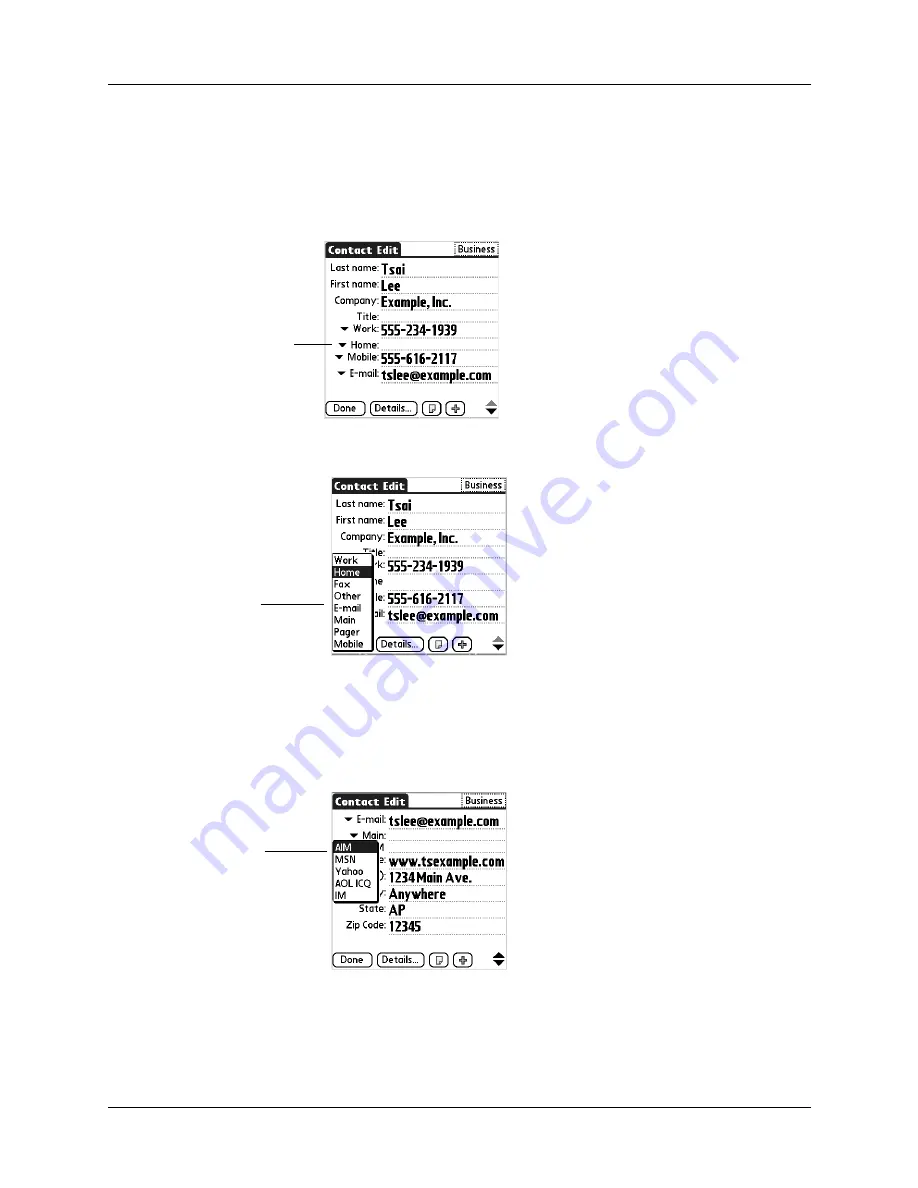
Creating a contact
85
To select field types in a contact:
1.
Tap the contact that you want to change.
2.
Tap Edit.
3.
Tap the pick list next to the label you want to change.
4.
For phone numbers and e-mail addresses: Select a new label.
For IM accounts: Select the IM service you want to use, or select IM if you do
not want to specify a service. You must set up an IM account with a service
provider to use IM on your handheld. See
“Making connections from Contacts”
later in this chapter for more information.
Tap
triangle
Select from
list
Select from
list
Содержание P80880US - Tungsten E - OS 5.2.1 126 MHz
Страница 1: ...Handbook for the Palm Tungsten E Handheld TM TM ...
Страница 10: ...Contents x ...
Страница 16: ...Chapter 1 Setting Up Your Palm Tungsten E Handheld 6 ...
Страница 26: ...Chapter 2 Exploring Your Handheld 16 ...
Страница 70: ...Chapter 4 Working with Applications 60 ...
Страница 86: ...Chapter 5 Using Calendar 76 ...
Страница 90: ...Chapter 6 Using Card Info 80 ...
Страница 108: ...Chapter 8 Using Expense 98 ...
Страница 112: ...Chapter 9 Using Memos 102 ...
Страница 118: ...Chapter 10 Using Note Pad 108 ...
Страница 220: ...Chapter 13 Using Palm VersaMail Personal E mail Software 210 ...
Страница 288: ...Appendix A Maintaining Your Handheld 278 ...






























