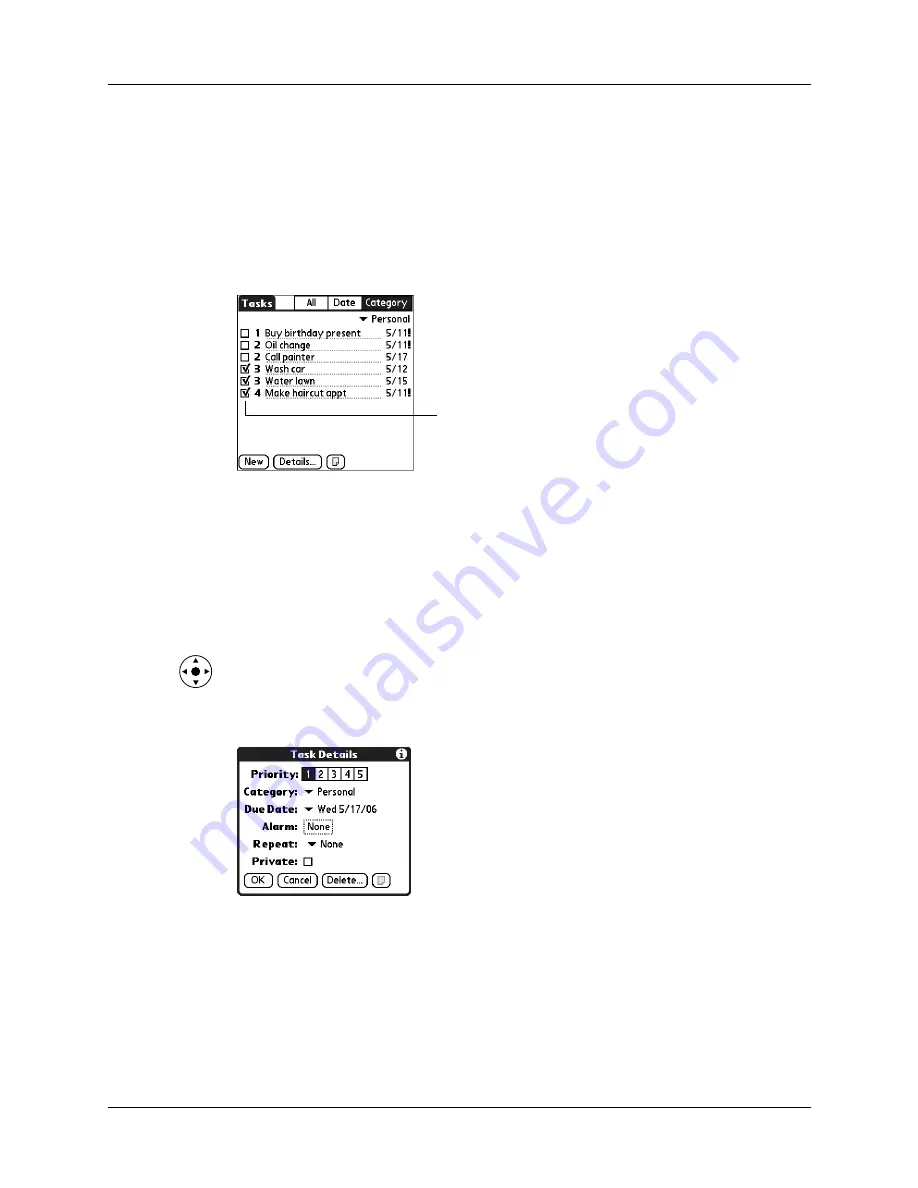
Checking off a task
121
Checking off a task
You can check off a task to indicate that you’ve completed it. You can set options
to record the date that you complete the task, and you can show or hide completed
items. See
later in this chapter.
To check off a task:
■
Tap the check box on the left side of the item.
Changing task details
The Tasks Details dialog box enables you to change settings for individual items.
To display the Tasks Details dialog box:
1.
Tap the text of the item whose details you want to change.
TIP
You can also select an item with the navigator. See
for details.
2.
Tap Details.
3.
Change any of the settings.
NOTE
To add a task to a category, see
.
Completed
task
Содержание P80880US - Tungsten E - OS 5.2.1 126 MHz
Страница 1: ...Handbook for the Palm Tungsten E Handheld TM TM ...
Страница 10: ...Contents x ...
Страница 16: ...Chapter 1 Setting Up Your Palm Tungsten E Handheld 6 ...
Страница 26: ...Chapter 2 Exploring Your Handheld 16 ...
Страница 70: ...Chapter 4 Working with Applications 60 ...
Страница 86: ...Chapter 5 Using Calendar 76 ...
Страница 90: ...Chapter 6 Using Card Info 80 ...
Страница 108: ...Chapter 8 Using Expense 98 ...
Страница 112: ...Chapter 9 Using Memos 102 ...
Страница 118: ...Chapter 10 Using Note Pad 108 ...
Страница 220: ...Chapter 13 Using Palm VersaMail Personal E mail Software 210 ...
Страница 288: ...Appendix A Maintaining Your Handheld 278 ...






























