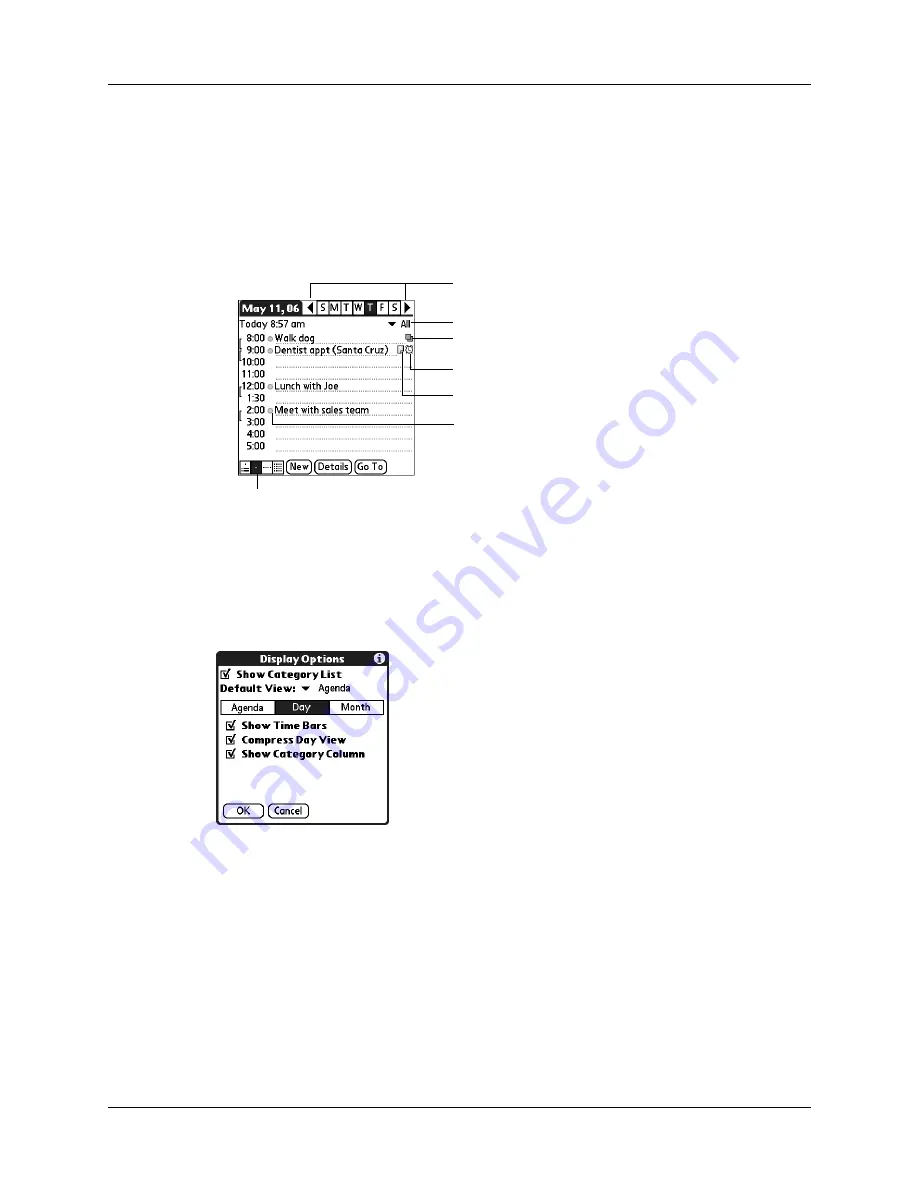
Working in Day View
63
Working in Day View
Day View shows the calendar of your events for an entire day. Day View is the
working area of Calendar, where you schedule and remove events, and set alarms.
To display the Day View:
■
Tap the Day View button.
Setting Day View display options
You can customize the Day View appearance using the Display Options dialog
box. To set the start and stop times for the calendar screens, see
later in this chapter.
Day View button
Tap to view repeating Event Details dialog box
Tap to view alarm Event Details dialog box
Tap to view note
Tap to view previous or next day
Tap to select a category to view from pick list
Colored circle in category column. The
color indicates the category of the event.
Show Category List
By default, the Category pick list does not appear at the
top of the screen. You can choose to have the pick list
display by selecting the check box.
Default View
Choose from the pick list the view that displays when you
open Calendar.
Содержание P80880US - Tungsten E - OS 5.2.1 126 MHz
Страница 1: ...Handbook for the Palm Tungsten E Handheld TM TM ...
Страница 10: ...Contents x ...
Страница 16: ...Chapter 1 Setting Up Your Palm Tungsten E Handheld 6 ...
Страница 26: ...Chapter 2 Exploring Your Handheld 16 ...
Страница 70: ...Chapter 4 Working with Applications 60 ...
Страница 86: ...Chapter 5 Using Calendar 76 ...
Страница 90: ...Chapter 6 Using Card Info 80 ...
Страница 108: ...Chapter 8 Using Expense 98 ...
Страница 112: ...Chapter 9 Using Memos 102 ...
Страница 118: ...Chapter 10 Using Note Pad 108 ...
Страница 220: ...Chapter 13 Using Palm VersaMail Personal E mail Software 210 ...
Страница 288: ...Appendix A Maintaining Your Handheld 278 ...






























