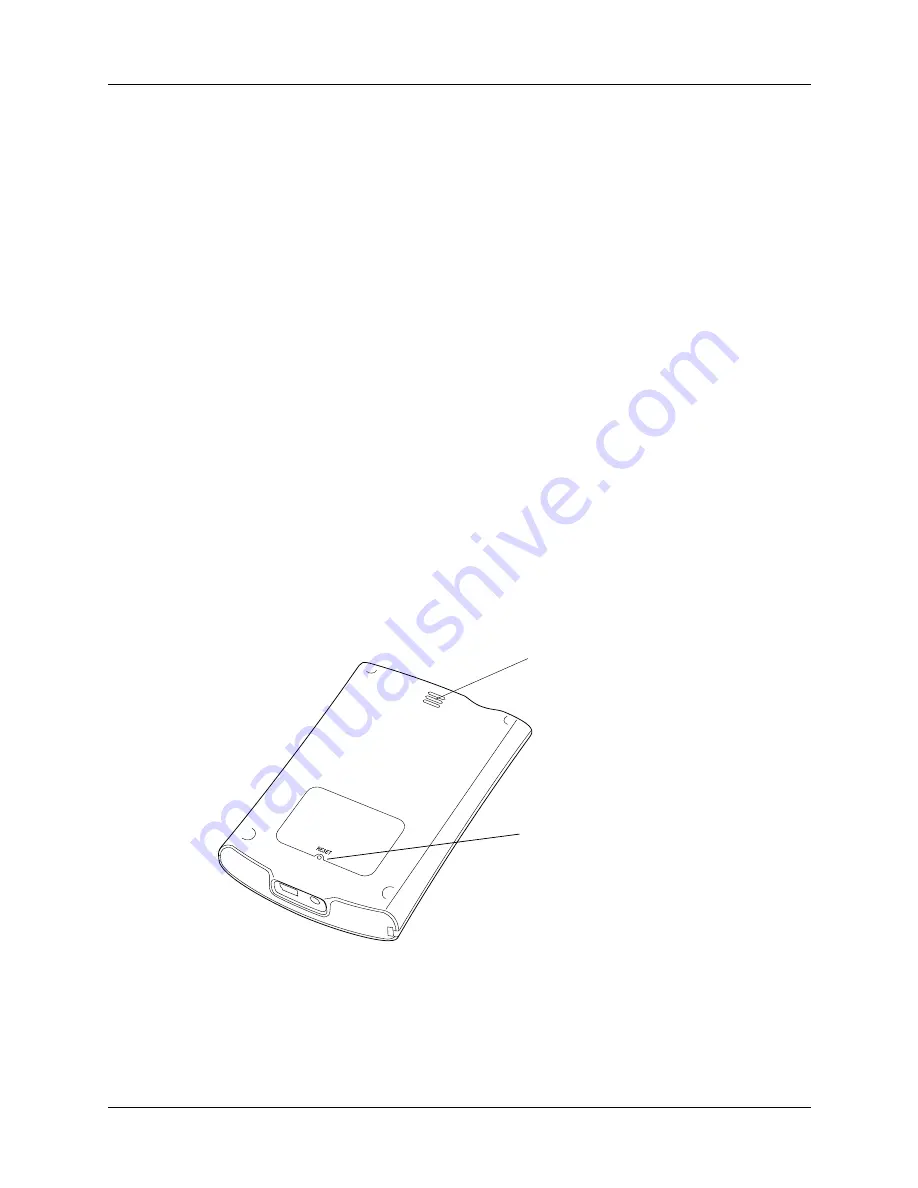
Locating back panel components
9
Locating back panel components
Expansion card slot
Accepts Secure Digital (SD), Secure Digital Input/Output
(SDIO), or MultiMediaCard (MMC) expansion cards (sold
separately). Expansion cards enable you to listen to MP3
files, back up data, add more memory, add optional
peripherals such as a camera, or use additional applications.
IR port
Uses infrared technology to transmit data to and receive data
from other infrared-enabled devices and to perform
HotSync
®
and
“Conducting infrared HotSync operations”
for more information.
Headphone jack
Enables you to connect standard 3.5mm stereo headphones
(sold separately) to your handheld.
Stylus
To use the stylus, slide it out of the slot and hold it as you
would a pen or pencil.
Power button/
Keylock control
Turns your handheld on or off and enables you to turn on the
Keylock feature.
for information on
the Keylock feature.
Reset button
Resets your handheld. See
for information about when and how to use the
reset button.
Speaker
Enables you to listen to music, videos, alarms, and game and
system sounds on your handheld.
Speaker
Reset button
Содержание P80880US - Tungsten E - OS 5.2.1 126 MHz
Страница 1: ...Handbook for the Palm Tungsten E Handheld TM TM ...
Страница 10: ...Contents x ...
Страница 16: ...Chapter 1 Setting Up Your Palm Tungsten E Handheld 6 ...
Страница 26: ...Chapter 2 Exploring Your Handheld 16 ...
Страница 70: ...Chapter 4 Working with Applications 60 ...
Страница 86: ...Chapter 5 Using Calendar 76 ...
Страница 90: ...Chapter 6 Using Card Info 80 ...
Страница 108: ...Chapter 8 Using Expense 98 ...
Страница 112: ...Chapter 9 Using Memos 102 ...
Страница 118: ...Chapter 10 Using Note Pad 108 ...
Страница 220: ...Chapter 13 Using Palm VersaMail Personal E mail Software 210 ...
Страница 288: ...Appendix A Maintaining Your Handheld 278 ...







































