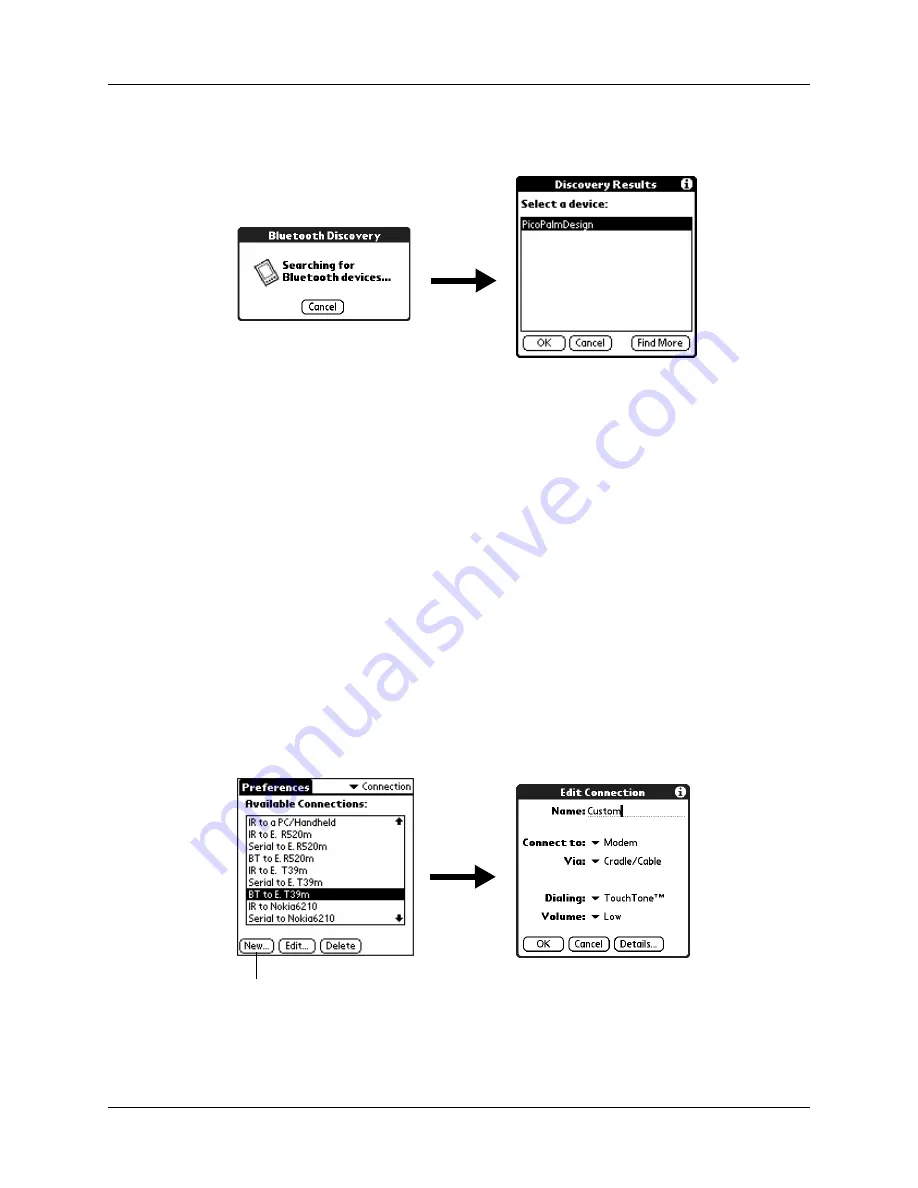
Chapter 22
Setting Preferences for Your Handheld
402
8.
When the Discovery Results screen appears, select the device to which you
want to connect.
If the device to which you want to connect does not appear on the discovery
results list, tap Find More.
9.
Tap OK.
If prompted, create a trusted pair with the device. See
earlier in this chapter for details.
Connecting to non-GSM phones
If you have a non-GSM phone enabled with Bluetooth technology, you can connect
with the phone from your handheld to access the Internet and use Internet-based
applications such as e-mail or a web browser. To access the Internet and use
Internet-based applications, you must subscribe to data services from your mobile
phone carrier and must also have an Internet access account. These services are not
included with your handheld.
To create a connection with a non-GSM phone:
1.
From the Communications Preferences list, select Connection.
2.
Tap New.
3.
Enter a name for the connection.
4.
Tap the Connect to pick list and select Modem.
Tap here
Содержание P80860US - Tungsten T2 - OS 5.2.1 144 MHz
Страница 1: ...Handbook for Palm Tungsten T2 Handheld ...
Страница 14: ...Contents xiv ...
Страница 16: ...About This Book 2 ...
Страница 36: ...Chapter 2 Exploring Your Handheld 22 ...
Страница 100: ...Chapter 5 Using Address Book 86 ...
Страница 104: ...Chapter 6 Using Calculator 90 ...
Страница 108: ...Chapter 7 Using Card Info 94 ...
Страница 124: ...Chapter 8 Using Date Book 110 ...
Страница 132: ...Chapter 9 Using Palm Dialer 118 ...
Страница 144: ...Chapter 11 Using Memo Pad 130 ...
Страница 162: ...Chapter 13 Using Palm Photos 148 ...
Страница 320: ...Chapter 17 Using Palm VersaMail Personal E mail Software 306 ...
Страница 330: ...Chapter 18 Using Voice Memo 316 ...
Страница 356: ...Chapter 19 Using Web Browser Pro 342 ...
Страница 462: ...Appendix A Maintaining Your Handheld 448 ...
Страница 501: ...Index 487 Writing area on handheld 12 preferences 388 Writing See Entering data ...
Страница 502: ...Index 488 ...






























