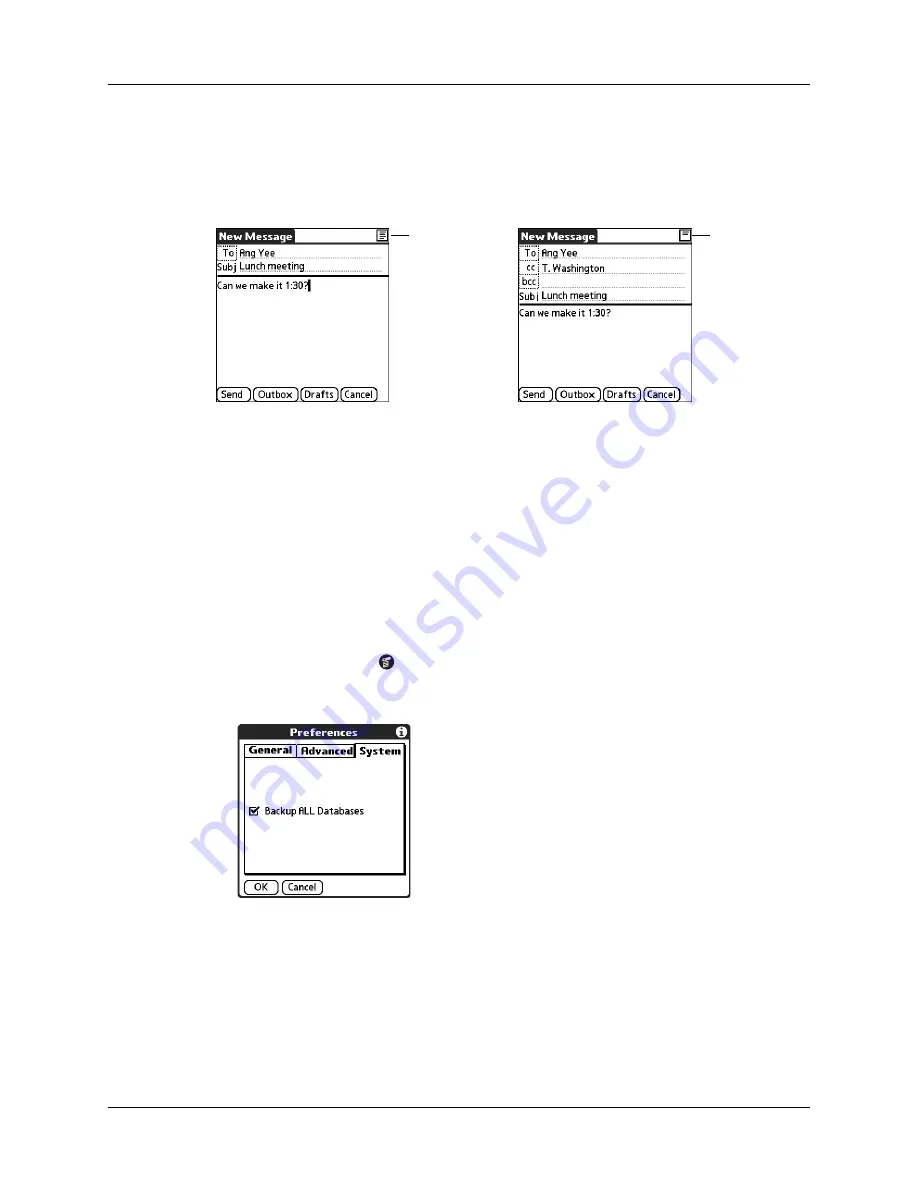
Going beyond the basics
299
You can also switch between a short header and a full header for a message you are
composing. Short header shows the To and Subject fields only; full header shows
the To, cc:, bcc:, and Subject fields.
To switch between short header and full header view:
■
Tap the header icon in the upper-right corner of the message screen.
Backing up mail databases
In most cases your e-mail is on your server, so you do not need to back up your
e-mail database from your handheld. If you want to make sure you have a current
copy of all your e-mail, you can back up all the e-mail databases from the
handheld.
To back up the e-mail database:
1.
Tap the Menu icon
, tap Options, and then select Preferences.
2.
Tap System.
3.
Tap Backup ALL Databases to select it.
NOTE
If you don’t select this option, HotSync operations are faster.
4.
Tap OK.
Message short header
Message long header
Tap header
icon to switch
to full header
Tap header icon
to switch to
short header
Содержание P80860US - Tungsten T2 - OS 5.2.1 144 MHz
Страница 1: ...Handbook for Palm Tungsten T2 Handheld ...
Страница 14: ...Contents xiv ...
Страница 16: ...About This Book 2 ...
Страница 36: ...Chapter 2 Exploring Your Handheld 22 ...
Страница 100: ...Chapter 5 Using Address Book 86 ...
Страница 104: ...Chapter 6 Using Calculator 90 ...
Страница 108: ...Chapter 7 Using Card Info 94 ...
Страница 124: ...Chapter 8 Using Date Book 110 ...
Страница 132: ...Chapter 9 Using Palm Dialer 118 ...
Страница 144: ...Chapter 11 Using Memo Pad 130 ...
Страница 162: ...Chapter 13 Using Palm Photos 148 ...
Страница 320: ...Chapter 17 Using Palm VersaMail Personal E mail Software 306 ...
Страница 330: ...Chapter 18 Using Voice Memo 316 ...
Страница 356: ...Chapter 19 Using Web Browser Pro 342 ...
Страница 462: ...Appendix A Maintaining Your Handheld 448 ...
Страница 501: ...Index 487 Writing area on handheld 12 preferences 388 Writing See Entering data ...
Страница 502: ...Index 488 ...






























