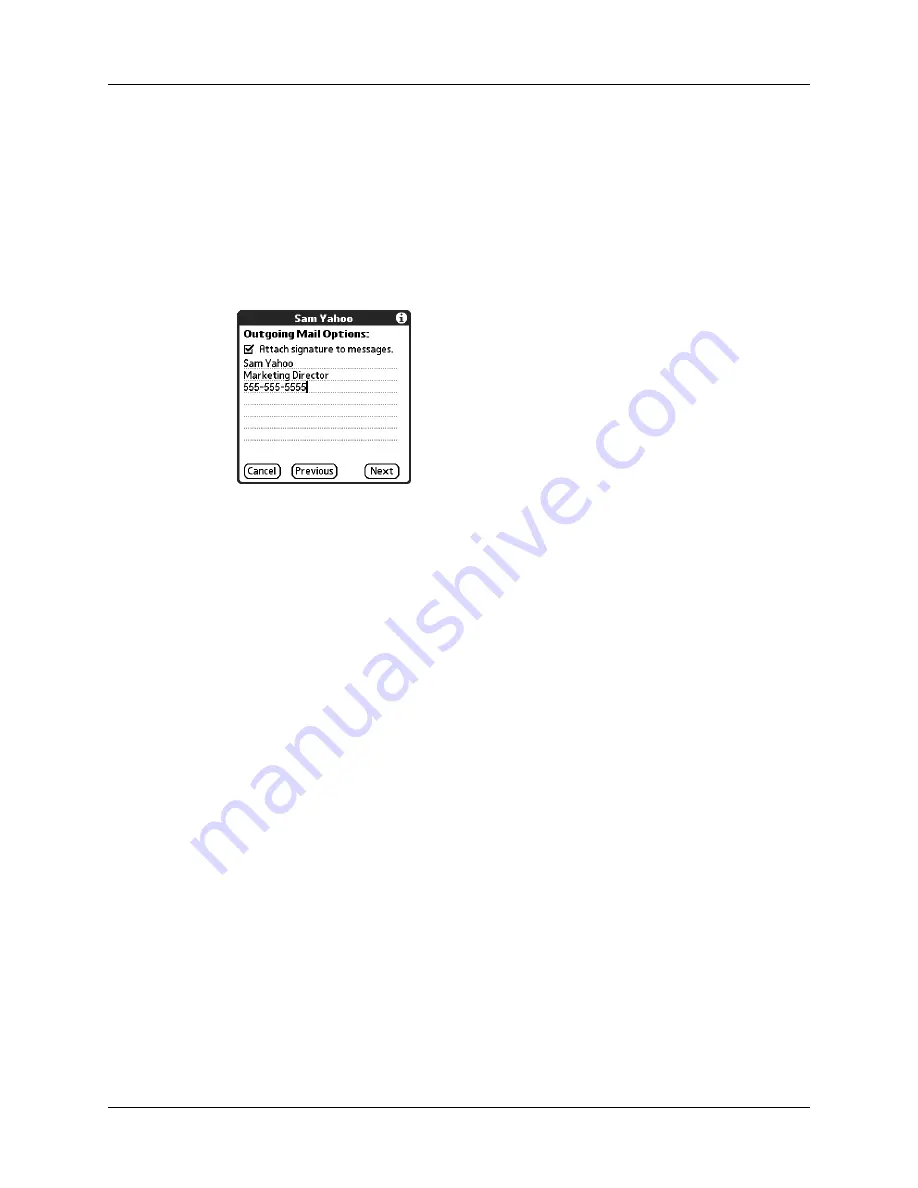
Chapter 17
Using Palm™ VersaMail™ Personal E-mail Software
202
To edit a personal signature:
1.
(Optional) To add a signature, select the Attach Signature to messages check
box, and then enter the text of the signature.
To edit an existing signature name, phone number, and so on, edit the
information on the signature lines.
To remove a signature, deselect the Attach Signature to messages check box.
This signature is attached to all your outgoing e-mail.
2.
Tap Next.
Editing advanced outgoing mail options
You can change additional outgoing mail options.
To edit advanced outgoing mail options:
1.
(Optional) Change any of the following:
Port Number
The default is 25, the port number most SMTP servers use. If
you are not sure about the correct port number, check with
your mail server administrator.
Authentication
Select the My server requires authentication (ESMTP) check
box if the outgoing server (SMTP) requires authentication.
Check with your system administrator before selecting this
option. See
later in this
chapter for information. If you select this option, username
and password fields appear. These fields are prepopulated
based on the account information you entered previously. In
most cases, the prepopulated information is correct;
however, occasionally your authentication username and/or
password is different from your account username or
password. Check with your e-mail service provider for
authentication username and password information.
If you need to enter new information, enter a username
and/or tap the Password box and enter a password, and
then tap OK.
Содержание P80860US - Tungsten T2 - OS 5.2.1 144 MHz
Страница 1: ...Handbook for Palm Tungsten T2 Handheld ...
Страница 14: ...Contents xiv ...
Страница 16: ...About This Book 2 ...
Страница 36: ...Chapter 2 Exploring Your Handheld 22 ...
Страница 100: ...Chapter 5 Using Address Book 86 ...
Страница 104: ...Chapter 6 Using Calculator 90 ...
Страница 108: ...Chapter 7 Using Card Info 94 ...
Страница 124: ...Chapter 8 Using Date Book 110 ...
Страница 132: ...Chapter 9 Using Palm Dialer 118 ...
Страница 144: ...Chapter 11 Using Memo Pad 130 ...
Страница 162: ...Chapter 13 Using Palm Photos 148 ...
Страница 320: ...Chapter 17 Using Palm VersaMail Personal E mail Software 306 ...
Страница 330: ...Chapter 18 Using Voice Memo 316 ...
Страница 356: ...Chapter 19 Using Web Browser Pro 342 ...
Страница 462: ...Appendix A Maintaining Your Handheld 448 ...
Страница 501: ...Index 487 Writing area on handheld 12 preferences 388 Writing See Entering data ...
Страница 502: ...Index 488 ...


































