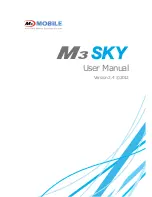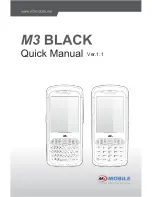Using Date Book menus
109
Preferences
Opens the Preferences dialog box where you can customize Date Book’s default
time display and alarm settings.
About Date Book
Shows version information for Date Book.
Show Time Bars
Activates the time bars that appear in the Day View. The
time bars show the duration of an event and illustrate
event conflicts.
Compress Day View
Controls how times appear in the Day View. When
Compress Day View is off, all time slots appear. When it is
on, start and end times appear for each event, but blank
time slots toward the bottom of the screen disappear to
minimize scrolling.
Month View settings
Applies to the Month View of Date Book. You can deselect
any or all of these check boxes to hide Timed, Untimed, or
Daily Repeating events in the Month View
only.
Start/End Time
Defines the start and end times for Date Book screens. If the
time slots you select do not fit on one screen, you can tap the
scroll arrows to scroll up and down.
Alarm Preset
Automatically sets an alarm for each new event. The silent
alarm for untimed events is defined by minutes, days, or hours
before midnight at the beginning of the date of the event.
Alarm Sound
Sets the tone of the alarm.
Remind Me
Defines how many times the alarm will occur after the initial
occurrence. The choices are Once, Twice, 3 Times, 5 Times, and
10 Times.
Play Every
Defines how often the alarm sounds. The choices are Minute,
5 minutes, 10 minutes, and 30 minutes.
Содержание P80860US - Tungsten T2 - OS 5.2.1 144 MHz
Страница 1: ...Handbook for Palm Tungsten T2 Handheld ...
Страница 14: ...Contents xiv ...
Страница 16: ...About This Book 2 ...
Страница 36: ...Chapter 2 Exploring Your Handheld 22 ...
Страница 100: ...Chapter 5 Using Address Book 86 ...
Страница 104: ...Chapter 6 Using Calculator 90 ...
Страница 108: ...Chapter 7 Using Card Info 94 ...
Страница 124: ...Chapter 8 Using Date Book 110 ...
Страница 132: ...Chapter 9 Using Palm Dialer 118 ...
Страница 144: ...Chapter 11 Using Memo Pad 130 ...
Страница 162: ...Chapter 13 Using Palm Photos 148 ...
Страница 320: ...Chapter 17 Using Palm VersaMail Personal E mail Software 306 ...
Страница 330: ...Chapter 18 Using Voice Memo 316 ...
Страница 356: ...Chapter 19 Using Web Browser Pro 342 ...
Страница 462: ...Appendix A Maintaining Your Handheld 448 ...
Страница 501: ...Index 487 Writing area on handheld 12 preferences 388 Writing See Entering data ...
Страница 502: ...Index 488 ...