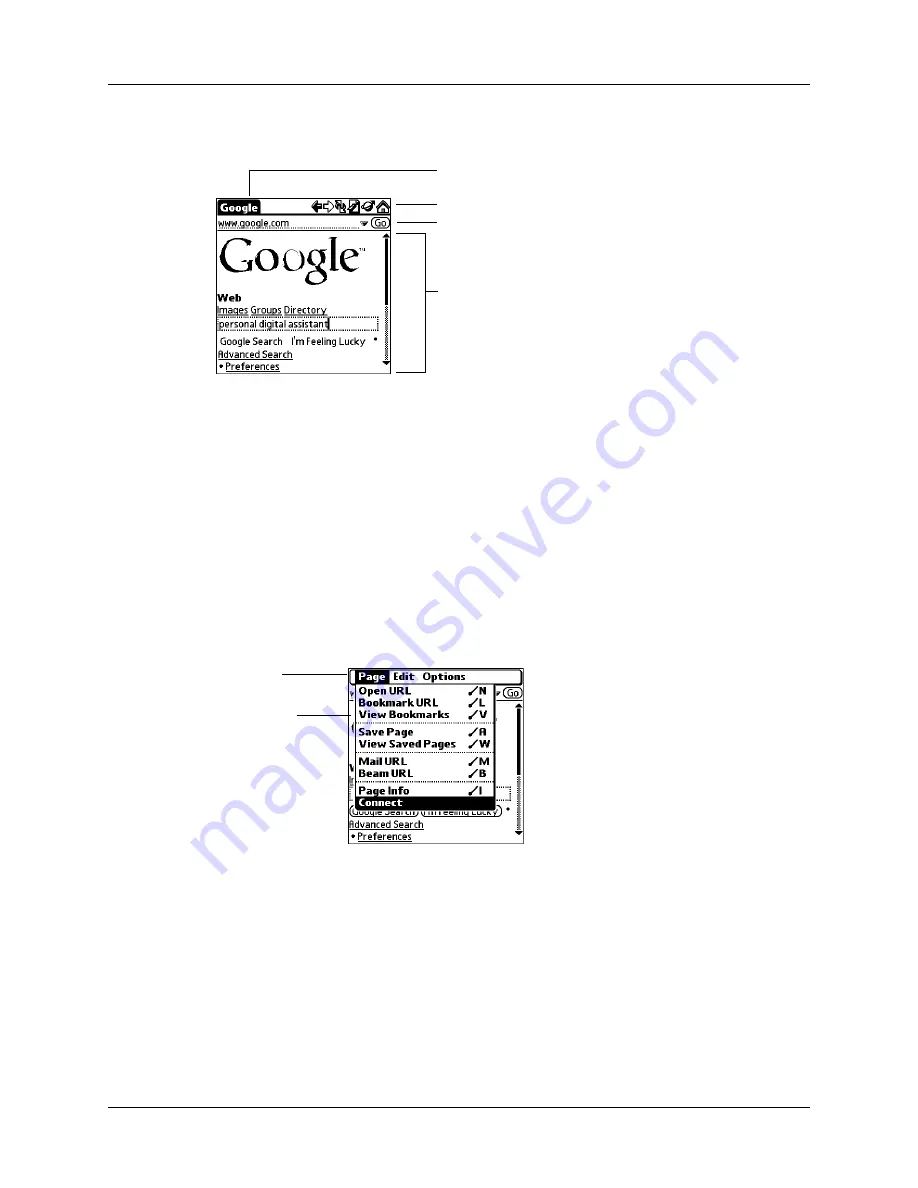
Chapter 19
Using Web Browser Pro
318
What Web Browser Pro looks like
The Web Browser Pro screen has four parts:
■
The title bar displays the name of the current web page or shows the status of
actions, such as “Searching...”, “Saving...”, “Receiving...”, and so forth.
■
The action icons allow you to navigate in the browser, to refresh pages, and to
bookmark pages.
■
The URL Entry field allows you to quickly enter web page addresses. URL
stands for uniform resource locator.
■
The rest of the screen is devoted to displaying the content of the web page.
You can perform other actions by tapping items in menus. Like in other Palm OS
®
applications, when you select the title bar, it is replaced by the menu bar.
Title bar
Action icons
Web content
URL Entry field
Menu bar
Menu items
Содержание P80860US - Tungsten T2 - OS 5.2.1 144 MHz
Страница 1: ...Handbook for Palm Tungsten T2 Handheld ...
Страница 14: ...Contents xiv ...
Страница 16: ...About This Book 2 ...
Страница 36: ...Chapter 2 Exploring Your Handheld 22 ...
Страница 100: ...Chapter 5 Using Address Book 86 ...
Страница 104: ...Chapter 6 Using Calculator 90 ...
Страница 108: ...Chapter 7 Using Card Info 94 ...
Страница 124: ...Chapter 8 Using Date Book 110 ...
Страница 132: ...Chapter 9 Using Palm Dialer 118 ...
Страница 144: ...Chapter 11 Using Memo Pad 130 ...
Страница 162: ...Chapter 13 Using Palm Photos 148 ...
Страница 320: ...Chapter 17 Using Palm VersaMail Personal E mail Software 306 ...
Страница 330: ...Chapter 18 Using Voice Memo 316 ...
Страница 356: ...Chapter 19 Using Web Browser Pro 342 ...
Страница 462: ...Appendix A Maintaining Your Handheld 448 ...
Страница 501: ...Index 487 Writing area on handheld 12 preferences 388 Writing See Entering data ...
Страница 502: ...Index 488 ...






































