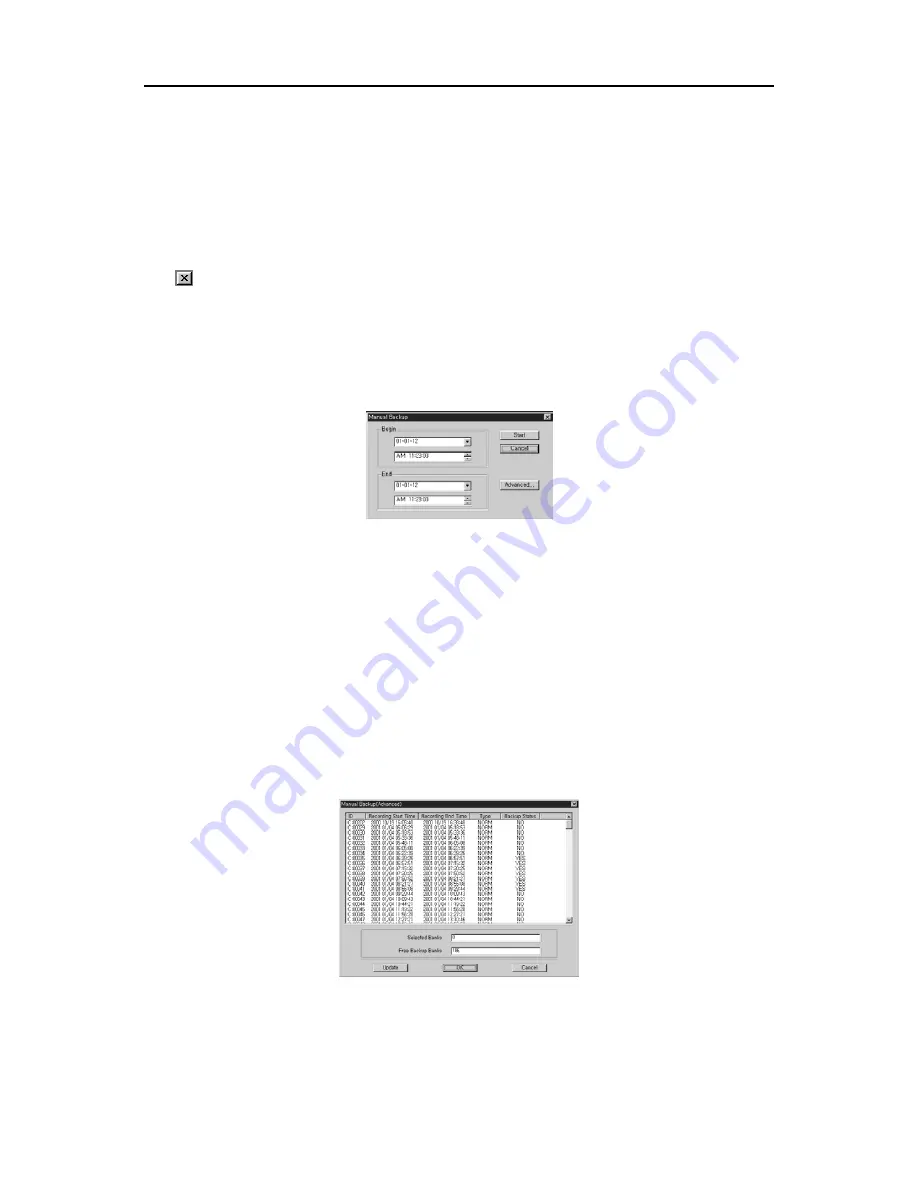
User’s Manual
38
CD Burner
Click the
CD Burner
button to save the backup data on the CD-R or CD-RW drive using the CD burning program.
NOTE:
CD burning is not available during the automatic backup.
Hide
Click the
Hide
button to hide the
SmartBackup
dialog box. To close the dialog box and exit from the SmartBackup,
click
at the top-right hand corner.
Manual Backup
Click the
Manual
... button in the
SmartBackup
dialog box to start the manual backup mode. The following
Manual
Backup
dialog box appears. There are two ways to back up data manually; backup by time and backup by list.
CAUTION: During the manual backup, SmartGuard will stop recording.
Manual Backup by Time
1. Move to
Begin
, and set the backup beginning date and time. Select the beginning date from the drop-down list,
and set the beginning time using the arrow buttons.
2. Move to
End
, and set the backup ending date and time. Select the ending date from the drop-down list, and set the
ending time using the arrow buttons.
3. Click the
Start
button to start the manual backup by time. The DVR backs up the recorded data from the
established beginning date and time to the established ending date and time. Only time-lapse mode recorded data
will be backed up. Selecting
Cancel
exits the dialog box without saving the settings.
NOTE:
Backup of audio data and pre-alarm images can only be done by using the Manual Backup by List. See
the following
Manual Backup by List
section.
Manual Backup by List
1. Click the
Advanced
... button. The following
Manual Backup (Advanced)
dialog box appears.
Содержание PDR16-PC
Страница 1: ......
Страница 2: ...User s Manual ii ...
Страница 6: ...User s Manual vi ...
Страница 60: ...User s Manual 54 ...
















































