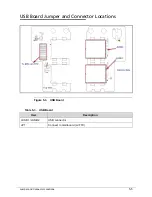Troubleshooting
4-21
Post Codes
0
The following are the InsydeH2O™ Functionality POST code tables. The components of the
POST code table includes: SEC phase, PEI phase, DXE phase, BDS phase, CSM functions,
S3 functions and ACPI functions.
Table 4-2.
POST Code Range
Phase
POST Code Range
SEC 0x01
-
0x0F
PEI 0x70
-
0x9F
DXE 0x40
-
0x6F
BDS 0x10
-
0x3F
SMM 0xA0
-
0xBF
S3 0xC0
-
0xCF
ASL
0x51 – 0x55
0xE1 – 0xE4
PostBDS
0xF9 – 0xFE
InsydeH2ODDT™ Reserve
0xD0 – 0xD7
OEM Reserve
0xE8 – 0xEB
Reserved
0xD8 – 0xE0
0xE5 – 0xE7
0xEC – 0xF8
Table 4-3.
SEC Phase POST Code Table
Functionality Name (Include\
PostCode.h)
Phase
PostCode
Description
SEC_SYSTEM_POWER_ON
SEC
01
CPU power on and switch to
Protected mode
SEC_BEFORE_MICROCODE_PATCH SEC
02
Patching CPU microcode
SEC_AFTER_MICROCODE_PATCH
SEC
03
Setup Cache as RAM
SEC_ACCESS_CSR*
SEC
04
PCIE MMIO Base Address initial
SEC_GENERIC_MSRINIT*
SEC
05
CPU Generic MSR initialization
SEC_CPU_SPEEDCFG*
SEC
06 Setup
CPU
speed
SEC_SETUP_CAR_OK
SEC
07
Cache as RAM test
SEC_FORCE_MAX_RATIO*
SEC
08
Tune CPU frequency ratio to
maximum level
Содержание EasyNote TK13BZ
Страница 1: ...Packard Bell EasyNote TK11BZ TK13BZ SERVICEGUIDE...
Страница 4: ...iv...
Страница 10: ...x...
Страница 11: ...CHAPTER 1 Hardware Specifications...
Страница 14: ...1 4...
Страница 32: ...1 22 Hardware Specifications and Configurations System Block Diagram Figure 1 10 System Block Diagram...
Страница 53: ...CHAPTER 2 System Utilities...
Страница 80: ...2 28 System Utilities...
Страница 81: ...CHAPTER 3 Machine Maintenance Procedures...
Страница 84: ...3 4...
Страница 118: ...3 38 Machine Maintenance Procedures ID Size Quantity Screw Type B ICW50 CPU Thermal Screw 4...
Страница 135: ...CHAPTER 4 Troubleshooting...
Страница 141: ...Troubleshooting 4 7 LCD Failure 0 If the LCD fails perform the following Figure 4 3 LCD Failure...
Страница 142: ...4 8 Troubleshooting Keyboard Failure 0 If the Keyboard fails perform the following Figure 4 4 Keyboard Failure...
Страница 143: ...Troubleshooting 4 9 Touchpad Failure 0 If the Touchpad fails perform the following Figure 4 5 Touchpad Failure...
Страница 147: ...Troubleshooting 4 13 USB Failure 0 If the USB fails perform the following Figure 4 8 USB Failure...
Страница 148: ...4 14 Troubleshooting Wireless Failure 0 If the wireless fails perform the following Figure 4 9 Wireless Failure...
Страница 149: ...Troubleshooting 4 15 Bluetooth Failure 0 If the wireless fails perform the following Figure 4 10 Bluetooth Failure...
Страница 162: ...4 28 Troubleshooting...
Страница 163: ...CHAPTER 5 Jumper and Connector Locations...
Страница 172: ...5 10 Jumper and Connector Locations...
Страница 173: ...CHAPTER 6 FRU Field Replaceable Unit List...
Страница 174: ...6 2 Exploded Diagrams 6 4 FRU List 6 6 Screw List 6 21...
Страница 194: ...6 22 FRU Field Replaceable Unit List...
Страница 195: ...CHAPTER 7 Model Definition and Configuration...
Страница 196: ...7 2 Packard Bell EasyNote TK11BZ TK13BZ 7 3...
Страница 200: ...7 6 Model Definition and Configuration...
Страница 201: ...CHAPTER 8 Test Compatible Components...
Страница 202: ...8 2 Microsoft Windows 7 Environment Test 8 4...
Страница 213: ...CHAPTER 9 Online Support Information...
Страница 214: ...9 2 Introduction 9 3...
Страница 216: ...9 4 Online Support Information...