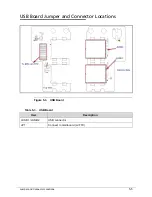6-6
FRU (Field Replaceable Unit) List
FRU List
0
Table 6-3.
FRU List
Category
Description
Acer Part No.
ADAPTER
Adapter DELTA 65W 19V 1.7x5.5x11 Yellow
ADP-65JH DB A, LV5 LED LF
AP.06501.026
Adapter LITE-ON 65W 19V 1.7x5.5x11 Yellow
PA-1650-22AC LV5 LED LF
AP.06503.024
Adapter DELTA 65W 19V 1.7x5.5x11 Yellow
ADP-65VH BA, LV5, Low profile LED LF
AP.06501.033
Adapter LITE-ON 65W 19V 1.7x5.5x11 Yellow
PA-1650-69AW, LV5, Low profile LED LF
AP.06503.029
Adapter Chicony Power 65W 19V 1.7x5.5x11
Yellow CPA09-A065N1, LV5, low profile LF
AP.0650A.017
Adapter HIPRO 65W 19V 1.7x5.5x11 Yellow
HP-A0652R3B 1LF, LV5 LED LF
AP.0650A.012
BATTERY
Battery SANYO AS10D Li-Ion 3S2P SANYO 6
cell 4400mAh Main COMMON ID:AS10D31
BT.00603.111
Battery SONY AS10D Li-Ion 3S2P SONY 6 cell
4400mAh Main COMMON ID:AS10D41
BT.00604.049
Battery PANASONIC AS10D Li-Ion 3S2P
PANASONIC 6 cell 4400mAh Main COMMON
ID:AS10D51
BT.00605.062
Battery SAMSUNG AS10D Li-Ion 3S2P
SAMSUNG 6 cell 4400mAh Main COMMON
ID:AS10D61
BT.00606.008
Battery SIMPLO AS10D Li-Ion 3S2P
PANASONIC 6 cell 4400mAh Main COMMON
ID:AS10D71
BT.00607.125
Battery SIMPLO AS10D Li-Ion 3S2P
SAMSUNG 6 cell 4400mAh Main COMMON
ID:AS10D
BT.00607.127
BOARD
FOXCONN BLUETOOTH BRM 2070
(T77H114.01) BT 3.0
BH.21100.010
FOXCONN BLUETOOTH ATH BU12
BH.21100.011
Содержание EasyNote TK13BZ
Страница 1: ...Packard Bell EasyNote TK11BZ TK13BZ SERVICEGUIDE...
Страница 4: ...iv...
Страница 10: ...x...
Страница 11: ...CHAPTER 1 Hardware Specifications...
Страница 14: ...1 4...
Страница 32: ...1 22 Hardware Specifications and Configurations System Block Diagram Figure 1 10 System Block Diagram...
Страница 53: ...CHAPTER 2 System Utilities...
Страница 80: ...2 28 System Utilities...
Страница 81: ...CHAPTER 3 Machine Maintenance Procedures...
Страница 84: ...3 4...
Страница 118: ...3 38 Machine Maintenance Procedures ID Size Quantity Screw Type B ICW50 CPU Thermal Screw 4...
Страница 135: ...CHAPTER 4 Troubleshooting...
Страница 141: ...Troubleshooting 4 7 LCD Failure 0 If the LCD fails perform the following Figure 4 3 LCD Failure...
Страница 142: ...4 8 Troubleshooting Keyboard Failure 0 If the Keyboard fails perform the following Figure 4 4 Keyboard Failure...
Страница 143: ...Troubleshooting 4 9 Touchpad Failure 0 If the Touchpad fails perform the following Figure 4 5 Touchpad Failure...
Страница 147: ...Troubleshooting 4 13 USB Failure 0 If the USB fails perform the following Figure 4 8 USB Failure...
Страница 148: ...4 14 Troubleshooting Wireless Failure 0 If the wireless fails perform the following Figure 4 9 Wireless Failure...
Страница 149: ...Troubleshooting 4 15 Bluetooth Failure 0 If the wireless fails perform the following Figure 4 10 Bluetooth Failure...
Страница 162: ...4 28 Troubleshooting...
Страница 163: ...CHAPTER 5 Jumper and Connector Locations...
Страница 172: ...5 10 Jumper and Connector Locations...
Страница 173: ...CHAPTER 6 FRU Field Replaceable Unit List...
Страница 174: ...6 2 Exploded Diagrams 6 4 FRU List 6 6 Screw List 6 21...
Страница 194: ...6 22 FRU Field Replaceable Unit List...
Страница 195: ...CHAPTER 7 Model Definition and Configuration...
Страница 196: ...7 2 Packard Bell EasyNote TK11BZ TK13BZ 7 3...
Страница 200: ...7 6 Model Definition and Configuration...
Страница 201: ...CHAPTER 8 Test Compatible Components...
Страница 202: ...8 2 Microsoft Windows 7 Environment Test 8 4...
Страница 213: ...CHAPTER 9 Online Support Information...
Страница 214: ...9 2 Introduction 9 3...
Страница 216: ...9 4 Online Support Information...