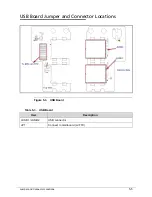Troubleshooting
4-25
BDS_START_IDE_CONTROLLER BDS
1E
IDE controller initialization
BDS_START_SATA_CONTROLLER BDS
1F
SATA controller initialization
BDS_START_ISA_ACPI_CONTROLLER BDS
20 SIO
controller
initialization
BDS_START_ISA_BUS BDS
21
ISA BUS driver initialization
BDS_START_ISA_FDD BDS
22
Floppy device initialization
BDS_START_ISA_SEIRAL BDS
23
Serial device initialization
BDS_START_IDE_BUS BDS
24
IDE device initialization
BDS_START_AHCI_BUS
BDS
25
AHCI device initialization
BDS_CONNECT_LEGACY_ROM
BDS
26
Dispatch option ROMs
BDS_ENUMERATE_ALL_BOOT_OPTION
BDS
27
Get boot device information
BDS_END_OF_BOOT_SELECTION BDS
28
End of boot selection
BDS_ENTER_SETUP BDS
29
Enter
Setup
Menu
BDS_ENTER_BOOT_MANAGER BDS
2A
Enter Boot manager
BDS_BOOT_DEVICE_SELECT
BDS
2B
Try to boot system to OS
BDS_EFI64_SHADOW_ALL_LEGACY_RO M
BDS
2C
Shadow Misc Option ROM
BDS_ACPI_S3SAVE BDS
2D
Save
S3 resume required data
in RAM
BDS_READY_TO_BOOT_EVENT BDS
2E
Last Chipset initial before boot
to OS
BDS_GO_LEGACY_BOOT BDS
2F
Start to boot Legacy OS
BDS_GO_UEFI_BOOT
BDS
30
Start to boot UEFI OS
BDS_LEGACY16_PREPARE_TO_BOOT BDS
31
Prepare to Boot to Legacy OS
BDS_EXIT_BOOT_SERVICES*
BDS 32 Send END of POST Message
to ME via HECI
BDS_LEGACY_BOOT_EVENT BDS
33
Last Chipset initial before boot
to Legacy OS.
BDS_ENTER_LEGACY_16_BOOT BDS
34
Ready to Boot Legacy OS.
BDS_RECOVERY_START_FLASH BDS
35
Fast Recovery Start Flash.
* 3rd party relate functions – Platform dependence.
Table 4-6.
(Continued)BDS Phase POST Code Table
Functionality Name (Include\
PostCode.h)
Phase
Post
Code
Description
Содержание EasyNote TK13BZ
Страница 1: ...Packard Bell EasyNote TK11BZ TK13BZ SERVICEGUIDE...
Страница 4: ...iv...
Страница 10: ...x...
Страница 11: ...CHAPTER 1 Hardware Specifications...
Страница 14: ...1 4...
Страница 32: ...1 22 Hardware Specifications and Configurations System Block Diagram Figure 1 10 System Block Diagram...
Страница 53: ...CHAPTER 2 System Utilities...
Страница 80: ...2 28 System Utilities...
Страница 81: ...CHAPTER 3 Machine Maintenance Procedures...
Страница 84: ...3 4...
Страница 118: ...3 38 Machine Maintenance Procedures ID Size Quantity Screw Type B ICW50 CPU Thermal Screw 4...
Страница 135: ...CHAPTER 4 Troubleshooting...
Страница 141: ...Troubleshooting 4 7 LCD Failure 0 If the LCD fails perform the following Figure 4 3 LCD Failure...
Страница 142: ...4 8 Troubleshooting Keyboard Failure 0 If the Keyboard fails perform the following Figure 4 4 Keyboard Failure...
Страница 143: ...Troubleshooting 4 9 Touchpad Failure 0 If the Touchpad fails perform the following Figure 4 5 Touchpad Failure...
Страница 147: ...Troubleshooting 4 13 USB Failure 0 If the USB fails perform the following Figure 4 8 USB Failure...
Страница 148: ...4 14 Troubleshooting Wireless Failure 0 If the wireless fails perform the following Figure 4 9 Wireless Failure...
Страница 149: ...Troubleshooting 4 15 Bluetooth Failure 0 If the wireless fails perform the following Figure 4 10 Bluetooth Failure...
Страница 162: ...4 28 Troubleshooting...
Страница 163: ...CHAPTER 5 Jumper and Connector Locations...
Страница 172: ...5 10 Jumper and Connector Locations...
Страница 173: ...CHAPTER 6 FRU Field Replaceable Unit List...
Страница 174: ...6 2 Exploded Diagrams 6 4 FRU List 6 6 Screw List 6 21...
Страница 194: ...6 22 FRU Field Replaceable Unit List...
Страница 195: ...CHAPTER 7 Model Definition and Configuration...
Страница 196: ...7 2 Packard Bell EasyNote TK11BZ TK13BZ 7 3...
Страница 200: ...7 6 Model Definition and Configuration...
Страница 201: ...CHAPTER 8 Test Compatible Components...
Страница 202: ...8 2 Microsoft Windows 7 Environment Test 8 4...
Страница 213: ...CHAPTER 9 Online Support Information...
Страница 214: ...9 2 Introduction 9 3...
Страница 216: ...9 4 Online Support Information...