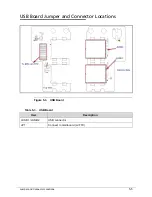Troubleshooting
4-23
PEI_RECOVERY_START_FLASH
PEI
88
Start Flash BIOS with Recovery
image
PEI_ENTER_DXEIPL
PEI
89
Loading BIOS image to RAM
PEI_FINDING_DXE_CORE
PEI
8A
Loading DXE core
PEI_GO_TO_DXE_CORE
PEI 8B
Enter
DXE
core
* 3rd party relate functions – Platform dependence.
Table 4-5.
DXE Phase POST Code Table
Functionality Name (Include\
PostCode.h)
Phase
Post
Code
Description
DXE_TCGDXE*
DXE
40
TPM initial in DXE
DXE_SB_SPI_INIT*
DXE 41
South
bridge SPI initialization
DXE_CF9_RESET*
DXE
42
Setup Reset service
DXE_SB_SERIAL_GPIO_INIT*
DXE 43
South bridge Serial GPIO
initialization
DXE_SMMACCESS*
DXE 44
Setup SMM ACCE SS service
DXE_SIO_INIT*
DXE
46
Super I/O DXE initialization
DXE_LEGACY_REGION*
DXE
47
Setup Legacy Region service
DXE_SB_INIT*
DXE
48
South Bridge Middle initialization
DXE_IDENTIFY_FLASH_DEVICE*
DXE 49
Identify
Flash
device
DXE_FTW_INIT
DXE
4A
Fault Tolerant Write verification
DXE_VARIABLE_INIT DXE
4B
Variable Service initialization
DXE_VARIABLE_INIT_FAIL DXE
4C
Fail to initial Variable Service
DXE_MTC_INIT DXE
4D
MTC
Initial
DXE_CPU_INIT
DXE
4E
CPU Middle Initialization
DXE_MP_CPU_INIT DXE
4F
Multi-processor
Middle
Initialization
DXE_SMBUS_INIT DXE
50
SMBUS Driver Initialization
DXE_SMART_TIMER_INIT DXE
51
8259
Initialization
DXE_PCRTC_INIT DXE
52
RTC
Initialization
DXE_SATA_INIT*
DXE 53
SATA
Controller early Initialization
DXE_SMM_CONTROLER_INIT*
DXE 54
Setup SMM Control service
DXE_LEGACY_INTERRUPT*
DXE
55
Setup Legacy Interrupt service
Table 4-4.
(Continued)PEI Phase POST Code Table
Functionality Name (Include\
PostCode.h)
Phase
Post Code
Description
Содержание EasyNote TK13BZ
Страница 1: ...Packard Bell EasyNote TK11BZ TK13BZ SERVICEGUIDE...
Страница 4: ...iv...
Страница 10: ...x...
Страница 11: ...CHAPTER 1 Hardware Specifications...
Страница 14: ...1 4...
Страница 32: ...1 22 Hardware Specifications and Configurations System Block Diagram Figure 1 10 System Block Diagram...
Страница 53: ...CHAPTER 2 System Utilities...
Страница 80: ...2 28 System Utilities...
Страница 81: ...CHAPTER 3 Machine Maintenance Procedures...
Страница 84: ...3 4...
Страница 118: ...3 38 Machine Maintenance Procedures ID Size Quantity Screw Type B ICW50 CPU Thermal Screw 4...
Страница 135: ...CHAPTER 4 Troubleshooting...
Страница 141: ...Troubleshooting 4 7 LCD Failure 0 If the LCD fails perform the following Figure 4 3 LCD Failure...
Страница 142: ...4 8 Troubleshooting Keyboard Failure 0 If the Keyboard fails perform the following Figure 4 4 Keyboard Failure...
Страница 143: ...Troubleshooting 4 9 Touchpad Failure 0 If the Touchpad fails perform the following Figure 4 5 Touchpad Failure...
Страница 147: ...Troubleshooting 4 13 USB Failure 0 If the USB fails perform the following Figure 4 8 USB Failure...
Страница 148: ...4 14 Troubleshooting Wireless Failure 0 If the wireless fails perform the following Figure 4 9 Wireless Failure...
Страница 149: ...Troubleshooting 4 15 Bluetooth Failure 0 If the wireless fails perform the following Figure 4 10 Bluetooth Failure...
Страница 162: ...4 28 Troubleshooting...
Страница 163: ...CHAPTER 5 Jumper and Connector Locations...
Страница 172: ...5 10 Jumper and Connector Locations...
Страница 173: ...CHAPTER 6 FRU Field Replaceable Unit List...
Страница 174: ...6 2 Exploded Diagrams 6 4 FRU List 6 6 Screw List 6 21...
Страница 194: ...6 22 FRU Field Replaceable Unit List...
Страница 195: ...CHAPTER 7 Model Definition and Configuration...
Страница 196: ...7 2 Packard Bell EasyNote TK11BZ TK13BZ 7 3...
Страница 200: ...7 6 Model Definition and Configuration...
Страница 201: ...CHAPTER 8 Test Compatible Components...
Страница 202: ...8 2 Microsoft Windows 7 Environment Test 8 4...
Страница 213: ...CHAPTER 9 Online Support Information...
Страница 214: ...9 2 Introduction 9 3...
Страница 216: ...9 4 Online Support Information...