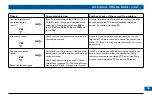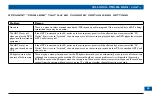SOLVING PROBLEMS (cont.)
Check
Suggested solution
Further checks, if there is still a problem
Can you display menus
and guides on the
screen?
YES
D
NO
R
If the TV is connected to the VIDEO OUT or
S-VIDEO jacks, then you will see menus and
guides only if the screen resolution
480i
is
set to “
Yes
” and
480p
,
720p
and
1080i
are
set to “
No
”.
Use the front panel to check the user settings (see page
42) and change the TV Display Capability resolution
settings if necessary (see page 44).
Is there any sound?
YES
D
NO
R
Check that the audio cables are securely and
correctly connected.
Check that you have not muted the sound on the set-
top and/or TV. Adjust the volume control on the set-top
and/or TV. If you are using a home theater, check it is set
up correctly.
Can you hear stereo
sound?
YES
D
Please see the next page
NO
R
First check that the program is likely to have
stereo sound (an old movie, for example, may
not be in stereo).
Check the Audio settings on the TV Guide
Setup Menu (see page 55). The Stereo Output
may be set to “Mono”. Change it to “Stereo”.
If the TV is mono, you will only hear stereo sound if you
have a stereo audio amplifier and speakers or home
theater connected to the stereo VCR or set-top. This is
also the case if the stereo TV has only an RF input.