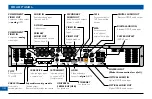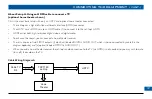You may need to install the set-top in an equipment closet with closed non-transparent doors
or some other location where the remote-control sensor (IR-receive window) on the set-top’s
front panel is blocked from view (for example, if the TV is wall-mounted). In that case, you need
to connect a remote “eye” (IR receiver) to the set-top’s rear panel. The IR signals from the remote
control can be received by the remote eye and they then reach the set-top through the remote
eye’s cable. The remote eye is not supplied with the set-top.
Select a location for the remote eye. This will typically be on the top or side of the TV, but could
be in a different, but convenient, location. Make sure that it is in a position where there is a clear
path between the remote control and the remote eye.
Make sure that you can conveniently route the cable. The cable on the remote eye is
approximately 10 feet long, so make sure that the location you have chosen is within 10 feet of
the IR RECEIVE jack on the set-top’s rear panel.
Make sure the area where you will attach it is clean and dry.
A small adhesive patch is supplied with the remote eye. Remove the paper from one side of the
patch and stick the patch to the back (larger, flat side) of the remote eye.
Remove the paper from the other side of the adhesive patch and stick the remote eye at the
position you want. Make sure that the window at the curved end of the remote eye points
towards the position from which the remote control will be operated.
Insert the 3.5 mm jack plug on the other end of the remote eye’s cable into the socket labeled
“IR RECEIVE” on the rear panel of the set-top.
1.
2.
3.
4.
5.
6.
CONNECTING A REMOTE EYE (IR RECEIVER)
3.5 mm jack plug
adhesive patch
front of
HDTV