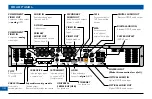CONTENTS
Activating baseband loopthrough for a DVD or similar equipment ........ 38
Lightning Storms .................................................................................................... 38
Using RF Bypass ..................................................................................................... 39
Using the set-top’s DVR functions ................................................................... 40
Adding an external hard disk .............................................................................. 41
MAKING USER SETTINGS ...................................................................................... 42
About User Settings ............................................................................................. 42
About TV Aspect Ratio ........................................................................................ 43
About TV Display Capability (resolution settings) ......................................... 44
Auto Pillarbox ........................................................................................................ 47
Closed Caption Settings ...................................................................................... 49
Front Panel Settings and Energy Save ............................................................... 51
Rmoving the User Settings menus .................................................................... 52
Restoring the factory default settings .............................................................. 52
Using Zoom ............................................................................................................ 54
USING THE SETUP MENUS .................................................................................... 55
DISPLAYING DIAGNOSTIC SCREENS ................................................................. 56
SOLVING PROBLEMS ............................................................................................... 57
Apparent “problems” that may be caused by certain menu settings ....... 61
To enhance the set-top, the on-screen menus may be updated from time to time,
over the cable. They may therefore differ from those shown in this manual.
SAFETY INFORMATION ............................................................................................2
IMPORTANT SAFETY INSTRUCTIONS .................................................................3
OVERVIEW .....................................................................................................................8
FRONT PANEL ..............................................................................................................9
REAR PANEL ............................................................................................................... 10
GETTING THE CABLES READY ............................................................................ 12
CONNECTING A REMOTE EYE (IR receiver) ................................................... 13
CONNECTING THE EQUIPMENT ....................................................................... 14
Setup A: HDMI TV (+ optional home theater) .............................................. 16
Setup B: DVI TV (+ optional home theater) .................................................. 18
Setup C: VCR and HDMI TV .............................................................................. 20
Setup D: VCR, Home Theater and HDMI TV ................................................. 22
Setup E: DVD and HDMI TV .............................................................................. 24
Setup F: VCR, DVD, Home Theater and HDMI TV ....................................... 26
Setup G: Component-video HDTV (+ optional home theater) ............... 28
Setup H: DVD and Component-video HDTV
(+ optional home theater) ................................................................................. 30
Setup I: VCR, DVD, Home Theater and Component-video HDTV ........... 32
CONNECTING TO THE AC POWER SUPPLY .................................................. 34
Connecting the TV to the AC power supply ................................................. 34
Connecting the power cord to the set-top ................................................... 34
Connecting equipment to the AC wall outlets ............................................. 34
OPERATING THE SET-TOP ..................................................................................... 36
Turning the set-top on and off .......................................................................... 36
Tuning the TV and VCR to the set-top ............................................................. 37
Using the remote control ................................................................................... 38