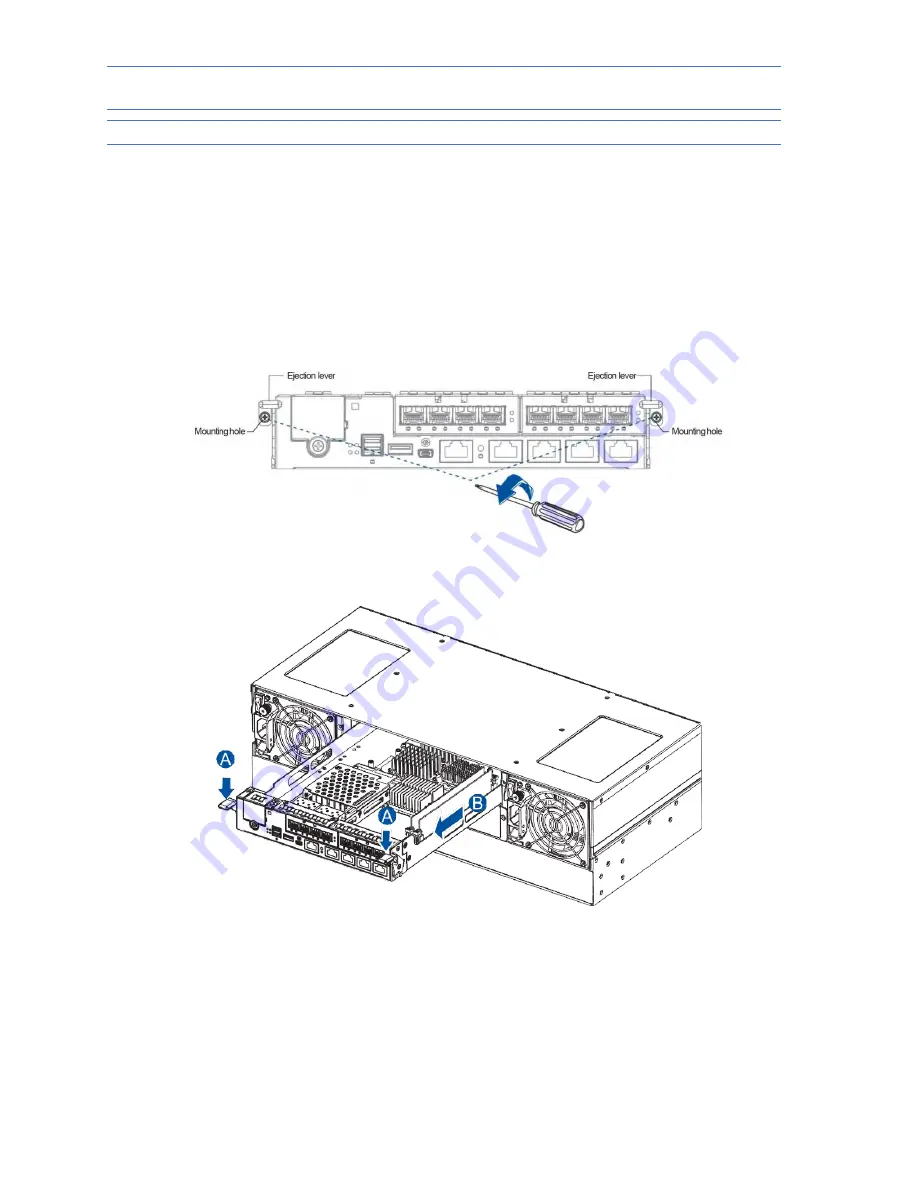
71
WARNING!
When removing/installing a controller in a single controller system, ensure that you
shut down the applications and the system.
NOTE:
Refer to the PAC Management Software user manual for more details.
To replace the controller:
1. From your system’s software, go to
Main Menu > System Functions > Shutdown
Controller
function to stop all I/O access to the system and the cached data are
distributed to the disk drives.
2. Shut down the system, switch off the power buttons, and unplug the power cords from
the PSUs.
3. Disconnect all cables from the controller module that you want to be replaced.
4. Loosen the screws that secure the controller module’s ejection levers to the chassis.
5.
Push down the ejection levers to dislodge the controller from the system (A), then pull to
remove from the enclosure (B).
























