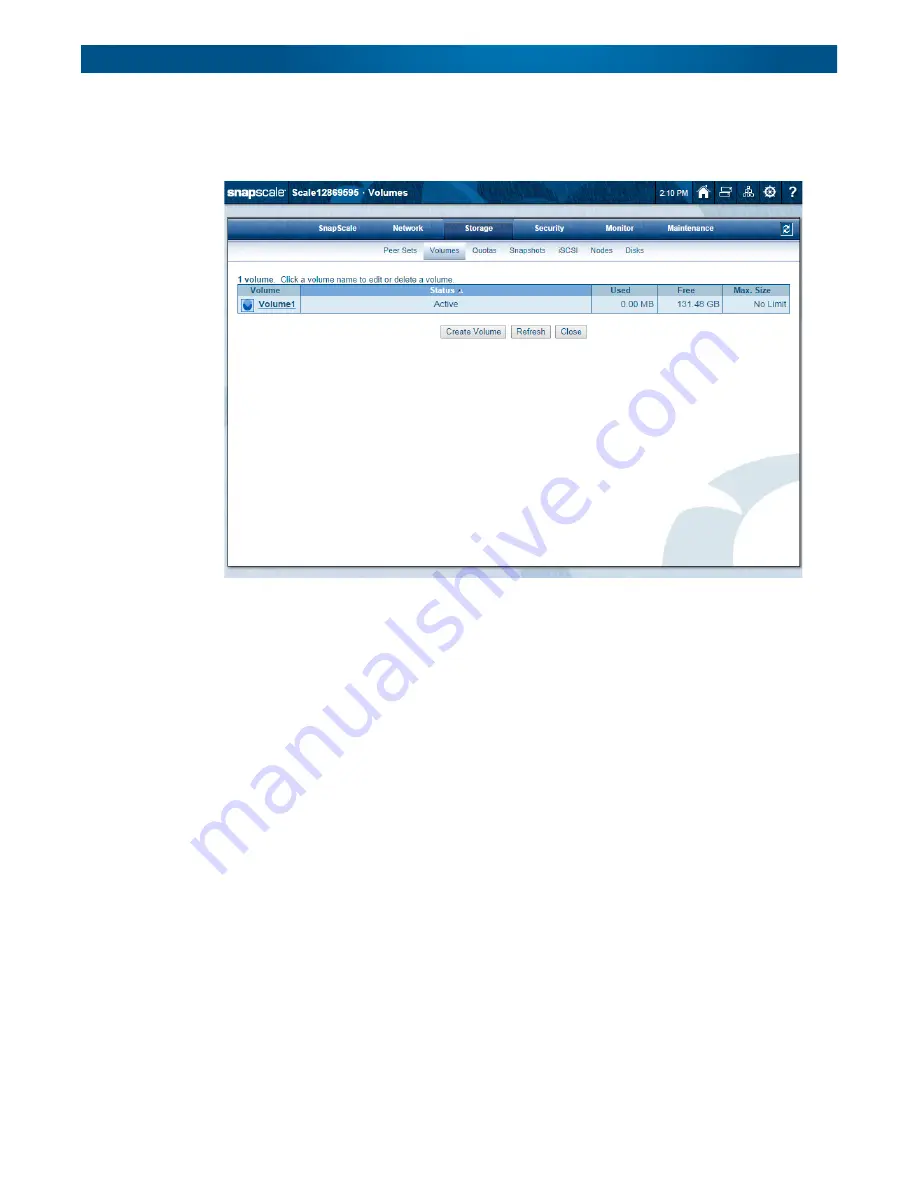
10400455-002
©2008-14 Overland Storage, Inc.
96
SnapScale/RAINcloudOS 4.1 Administrator’s Guide
5 – Storage Options
Volumes
Use the
Volumes
page (
Storage > Volumes
) to manage the volumes that have been created.
From this page, you can:
•
Create a new volume.
•
Edit or delete the volume (by clicking the name to access the
Properties
page).
All the peer sets are unified into a single cluster storage space that can be accessed from any
node thus providing multiple access points. One or more volumes can be created to provision
the cluster storage:
•
All volumes share the same cluster storage space and are thinly provisioned to provide
better utilization rates of the space.
•
Volumes can be configured with a maximum size setting (quota) to prevent one volume
from consuming too much shared cluster storage space. See
Creating Volumes
By default, the full cluster storage space is accessible as one large storage space. However, the
storage space can be divided into multiple volumes in order to thinly provision space for
specific projects, departments, or roles. Volumes can be constrained to use no more than a
certain amount of space available in the clustered storage space.
1.
At
Storage > Volumes
, click the
Create Volume
button to open the
Create Volume
page.






























