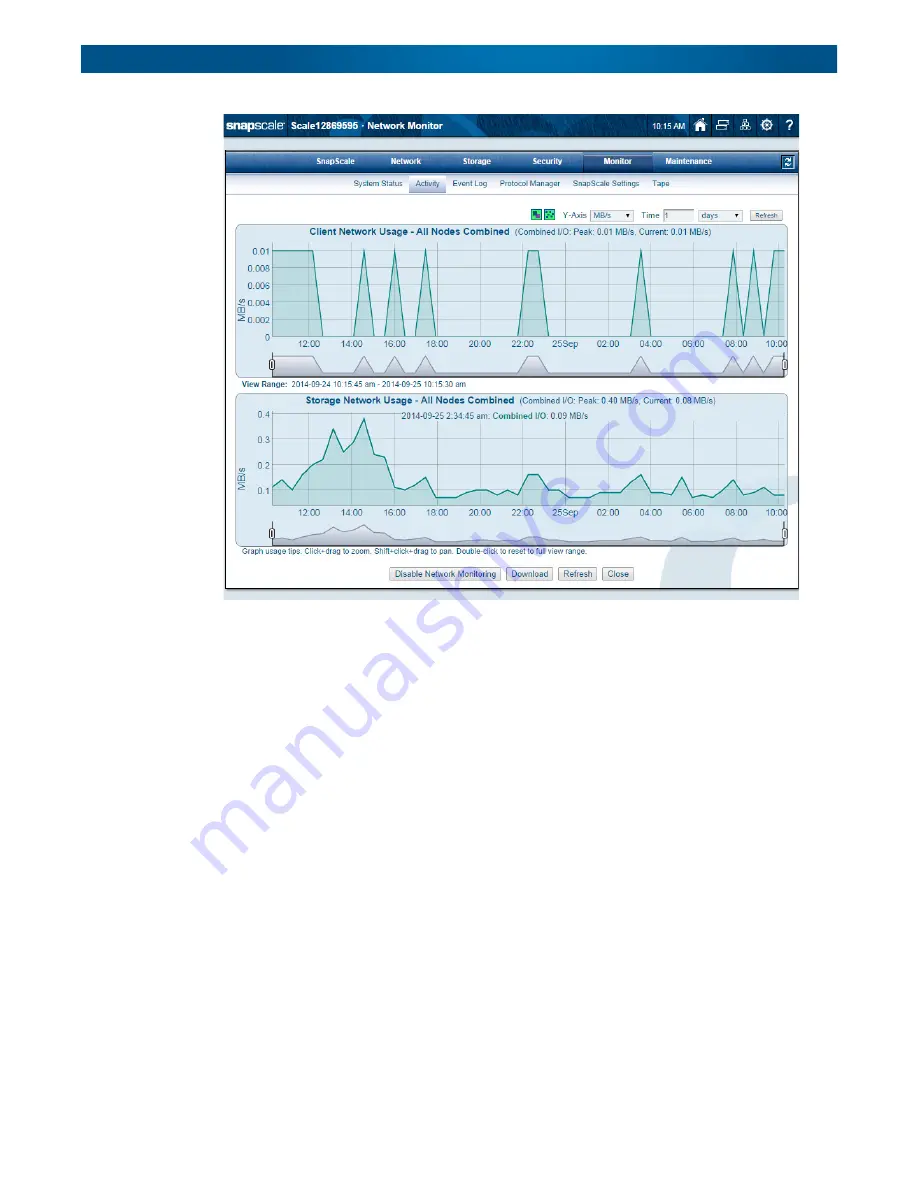
10400455-002
©2008-14 Overland Storage, Inc.
199
SnapScale/RAINcloudOS 4.1 Administrator’s Guide
7 - System Monitoring
Graph Options
Below each graph is a Zoom Bar that can be used to show a specific time range. When zoomed
in, the graphs are frozen and not updated.
•
You can scale the magnification of the graph by either clicking and dragging
horizontally withing the graph area or using the handles at the sides of the Zoom Bar.
•
To pan and view any time period within the specified overall time range in more detail,
Shift-click and drag the graph or click and drag the ends of the Zoom bar horizontally.
•
To reset the zoom level and restore automatic updates, double-click within the graph
area.






























