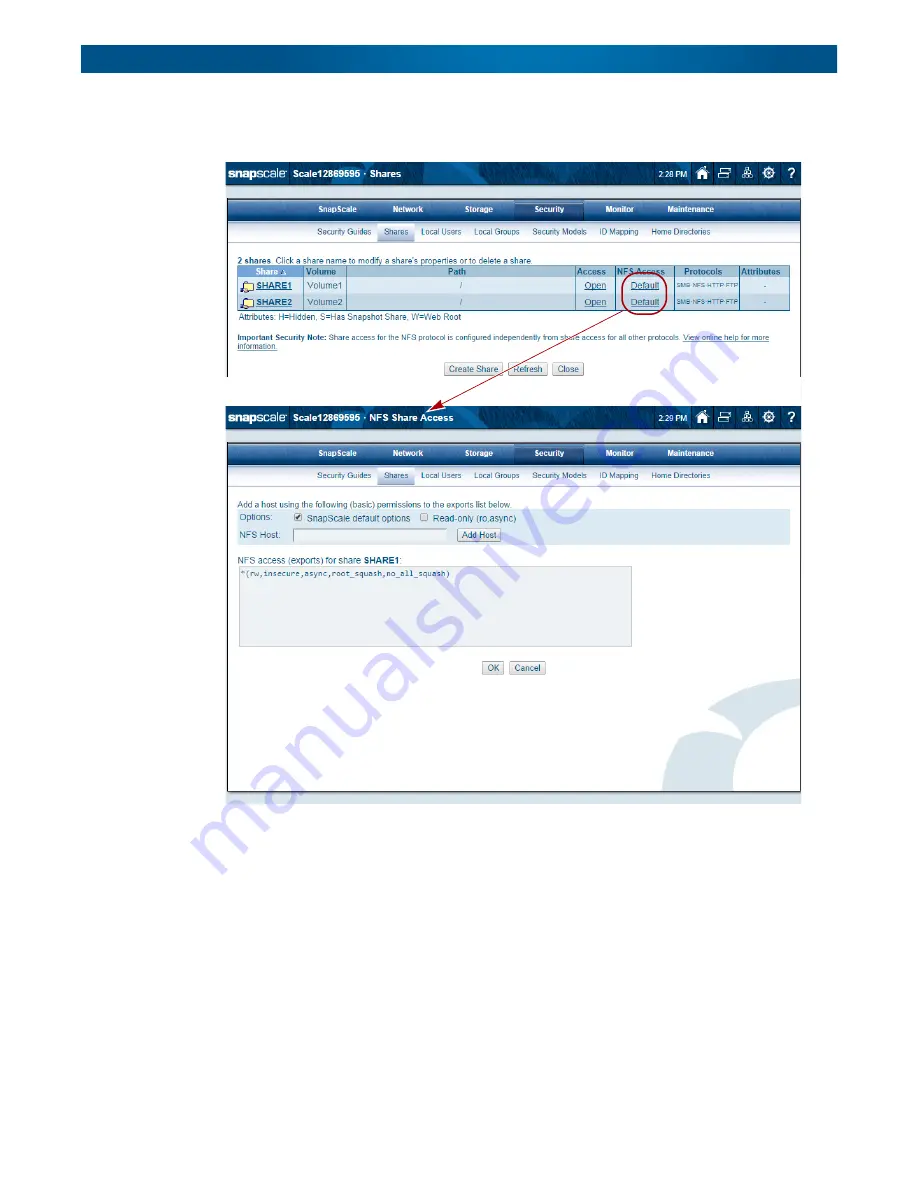
10400455-002
©2008-14 Overland Storage, Inc.
159
SnapScale/RAINcloudOS 4.1 Administrator’s Guide
6 - Security Options
On the
Shares
page, click the name of the access type listed in the
NFS Access
column to open
the
NFS Share Access
page.
The NFS access text box is a window into the client access entries in the
exports
file. This file
serves as the access control list for filesystems that may be exported to NFS clients. You can
use the
Add Host
controls as described below to assist in making entries to the file, or you can
directly edit the text box. After all entries are made, click
OK
to return to the
Shares
page.
NOTE: The syntax used in this file is equivalent to standard Linux exports file syntax. If the cluster
detects any errors in syntax, a warning message appears. You can choose to correct or ignore
the error warning.
The Exports File Default Options.
The SnapScale default setting provides read-write access to
all NFS clients.
*(rw,insecure,async,root_squash,no_all_squash)






























